Step 1: Log in to Ruijie JaCS, and click Unbind Device on the upper right corner.
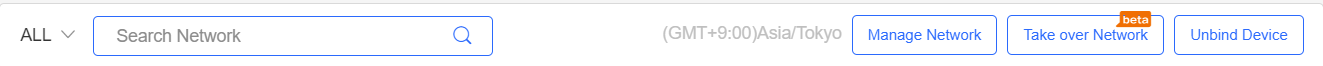
Step 2: Enter the device SN, click Get URL to get the URL. The URL is valid for 24 hours and can be used once only.
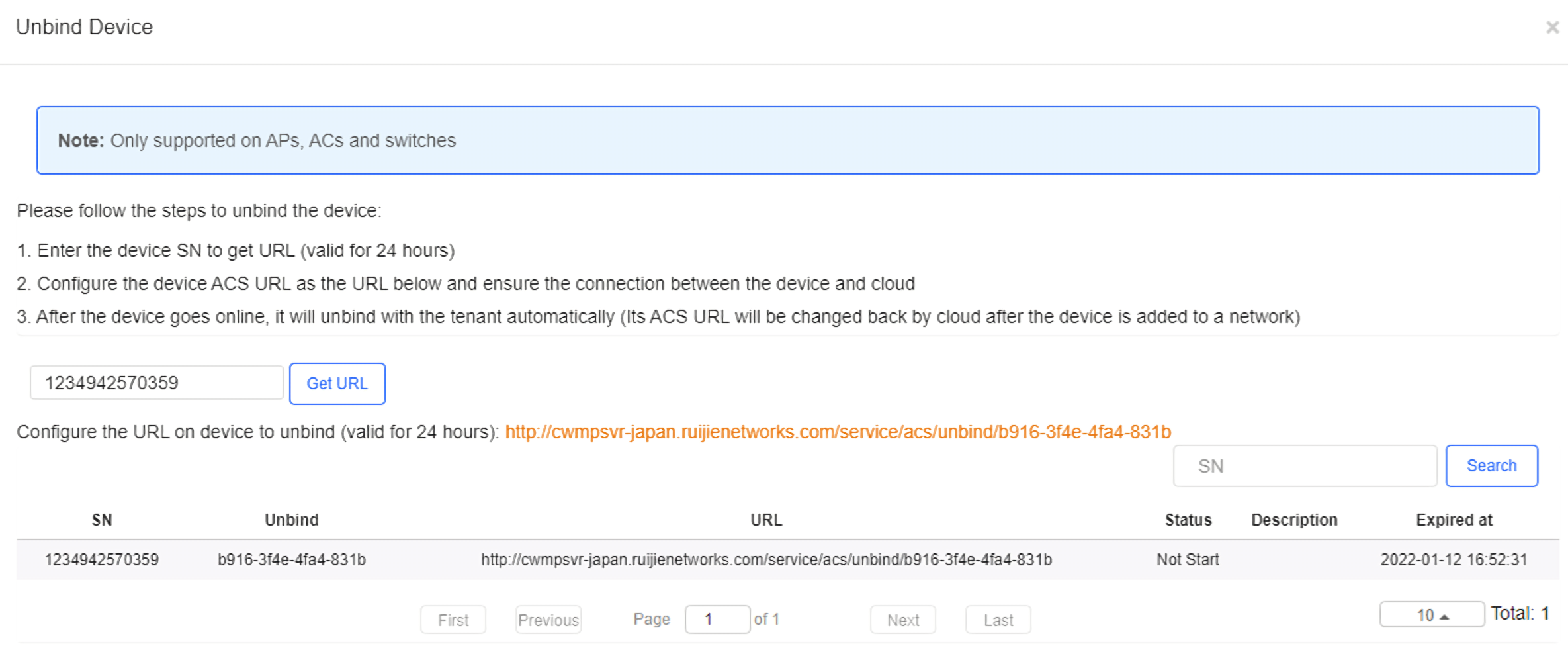
Step 3: Configure the ACS URL of device as the URL above.
(1) Enter configuration mode
Ruijie# conf
(2) Enter cwmp mode
Ruijie(config)# cwmp
(3) Configure the URL
Ruijie(config-cwmp)# acs url http://cwmpsvr-japan.ruijienetworks.com/service/acs/unbind/b916-3f4e-4fa4-831b
(4) Save the configuration
Ruijie(config-cwmp)# end
Ruijie# wr
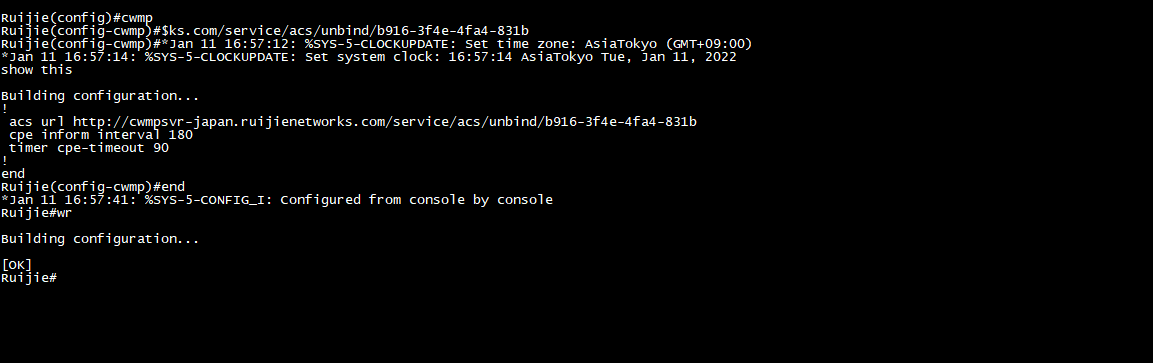
全部评论