Select MONITORING > CLIENT to open the Client page.
This Client List displays the information about online clients and historical clients of the current network.
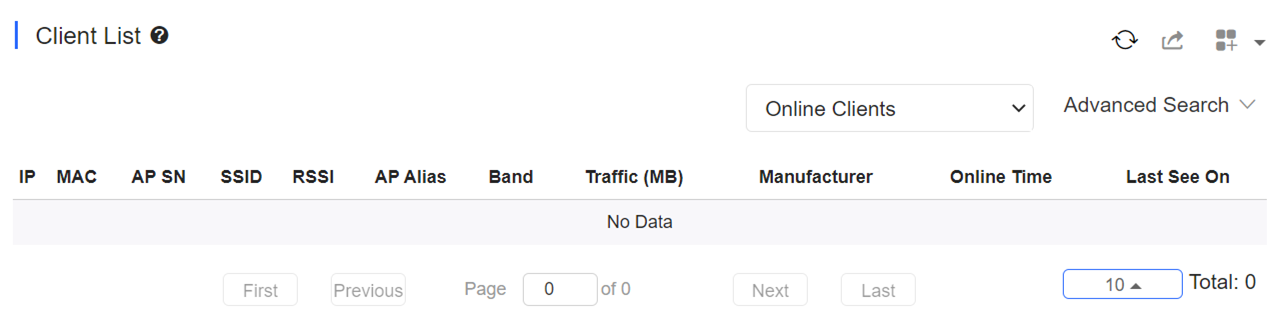
You can switch between Online Clients and History Clients. The client information includes basic information, AP Location, band, and online time.
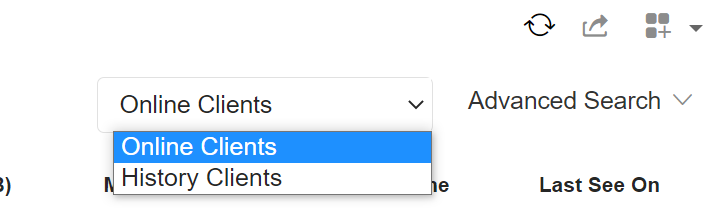
Click MAC in Client List, and the Client Details page is displayed.
Client Info includes alias, online status, MAC etc.
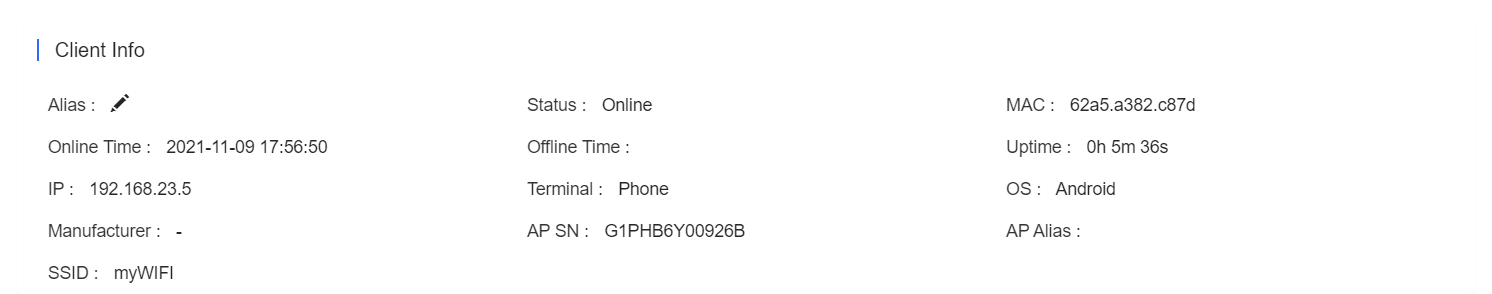
Performance displays the traffic summary etc.
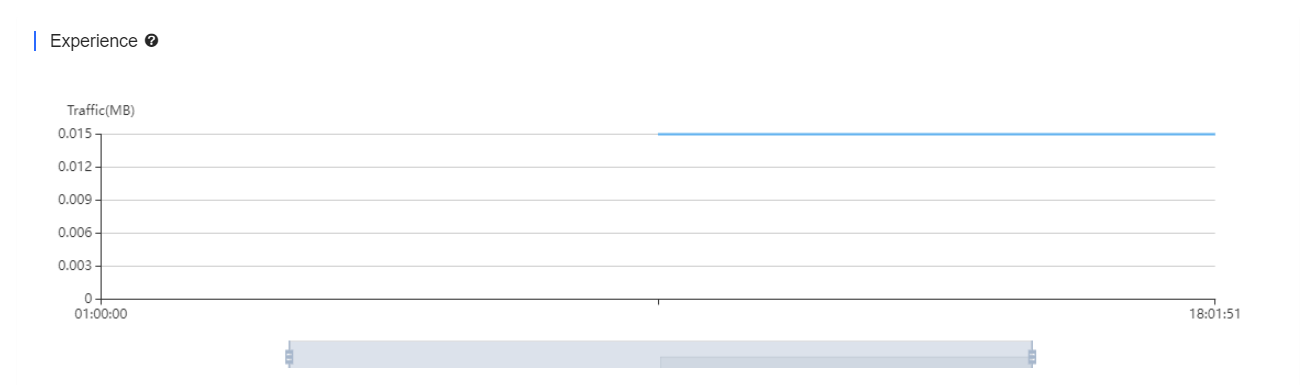
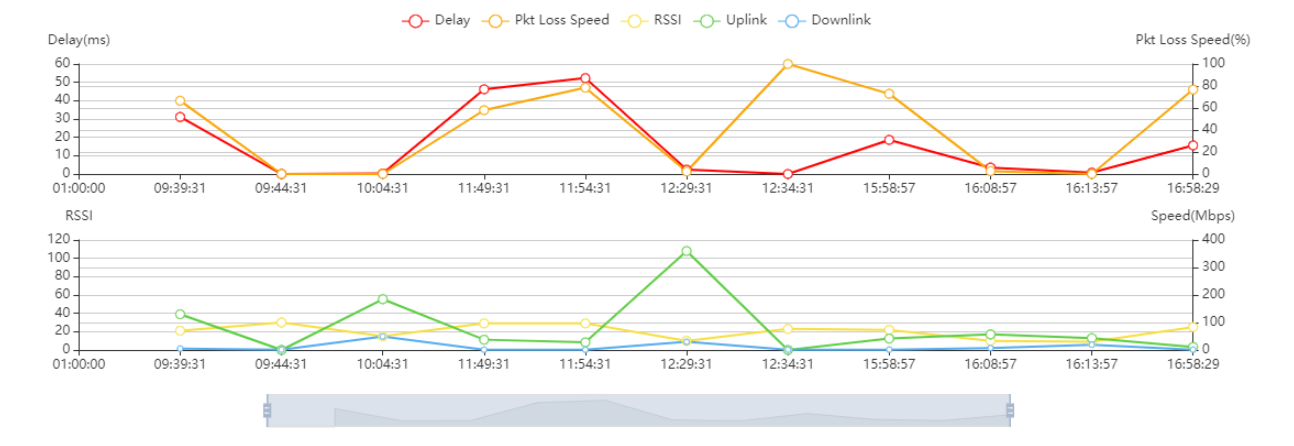
Online/Offline Record displays AP SN, AP alias, IP, SSID etc.
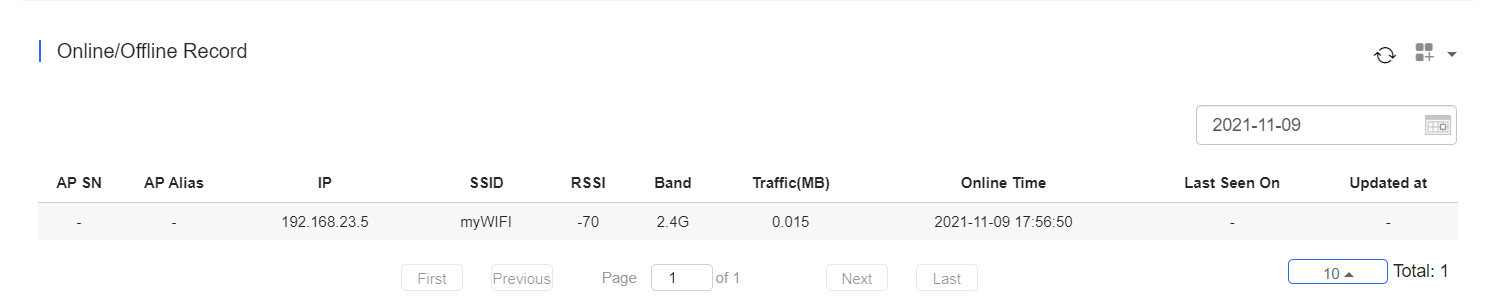
Roaming Record displays roam-in AP, source AP, SSID etc.
全部评论