Step 1: Replace cable and interface.
If a device works well after replacing cables, it means the issue is cuased by the cables.
If a device works well after replacing a interface or a switch, it means the issue is caused by an unmanaged switch hardware or the switch keeping checking. If PoE is enabled normally, but can not work, it means this issue is caused by harwares.
Step 2: Collect the POE interfaces status and check whether the power supply is enough.
Using the following commands to collect information:
=============================================
Ruijie(config)#show poe interfaces status
Ruijie(config)#show poe powersupply
Ruijie(config)#show log
=============================================
Using the following commands to solve issue:
=============================================
Ruijie(config)#int gi 0/x
Ruijie(config-if-GigabitEthernet 0/1)#poe enable
Ruijie(config-if-GigabitEthernet 0/1)#poe legacy
Ruijie(config-if-GigabitEthernet 0/1)# poe mode energy-saving // need to power off restart the switch or can’t work
=============================================
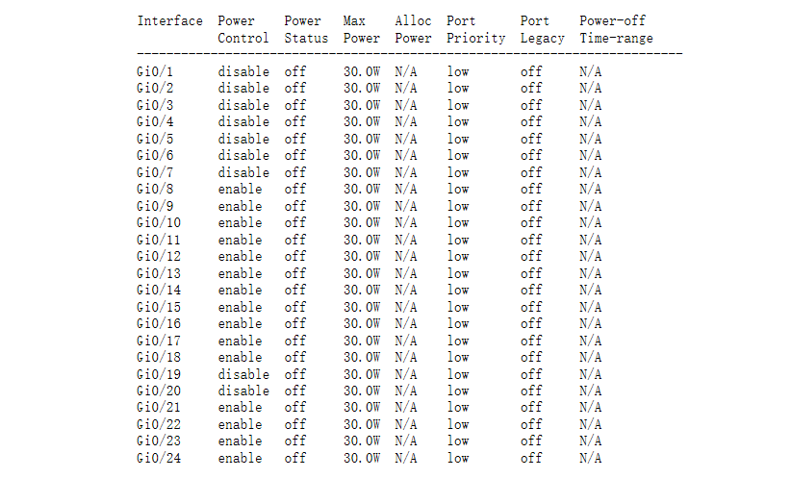
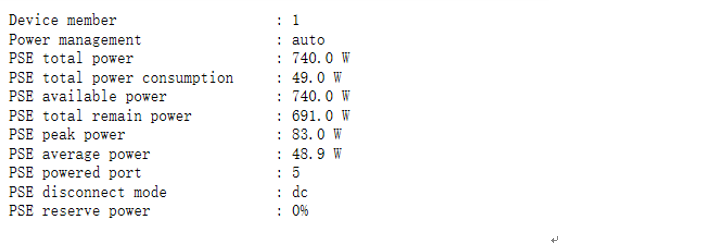
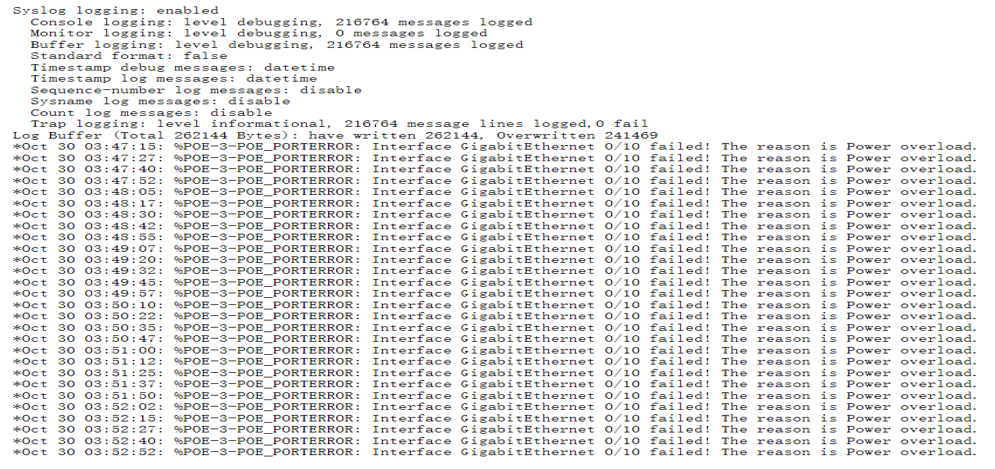
Reason: POE chip may be over voltage.
Solution:Try with the following commands. If the commands can not fix this, it is a hardware issue.
==========================================================================
Ruijie(config-if-GigabitEthernet 0/1)#poe legacy
Ruijie(config-if-GigabitEthernet 0/1)# poe mode energy-saving // need to power off restart the switch or can’t work
=========================================================================
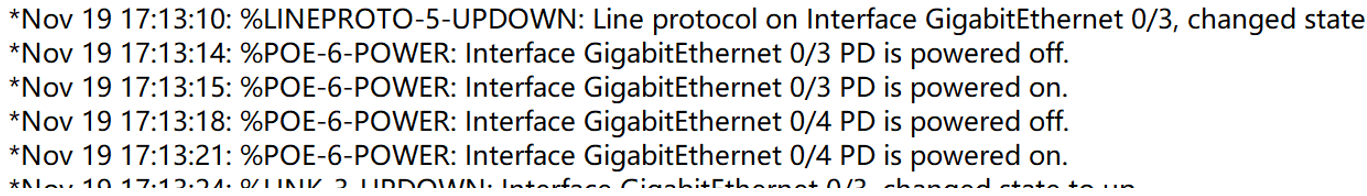
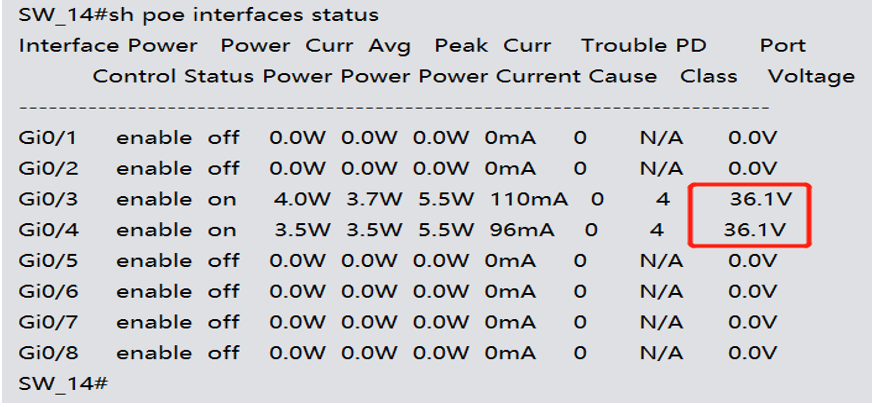
Reason:Low port voltage.
Solution: Try with the following commands. If the commands can not fix this, it is a hardware issue.
========================================================================
Ruijie(config-if-GigabitEthernet 0/1)#poe legacy
Ruijie(config-if-GigabitEthernet 0/1)# poe mode energy-saving // need to power off restart the switch or can’t work
=======================================================================
全部评论