You can batch import, add, change and delete the Bluetooth configuration.
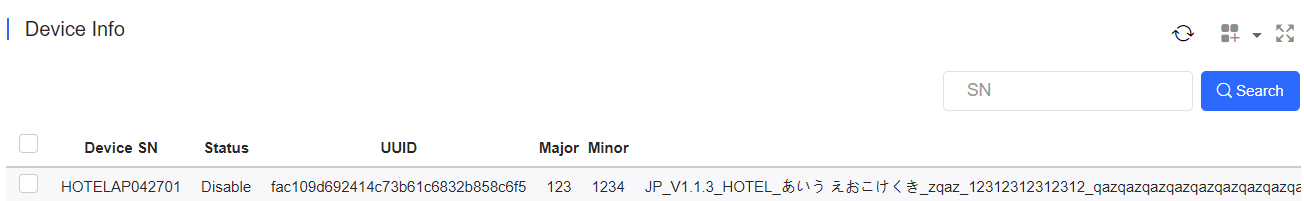
Step 1: Click Import. The Import dialog box is displayed. For initial use, you can click Download Template in the lower right corner to download an EXCEL file corresponding to APs in the current network and set corresponding parameters in the file. Requirements for the UUID, Major, and Minor parameters are:
UUID: Enter a string of 32 characters in hexadecimal format.
Major: Enter a string of 4 characters in hexadecimal format.
Minor: Enter a string of 4 characters in hexadecimal format.
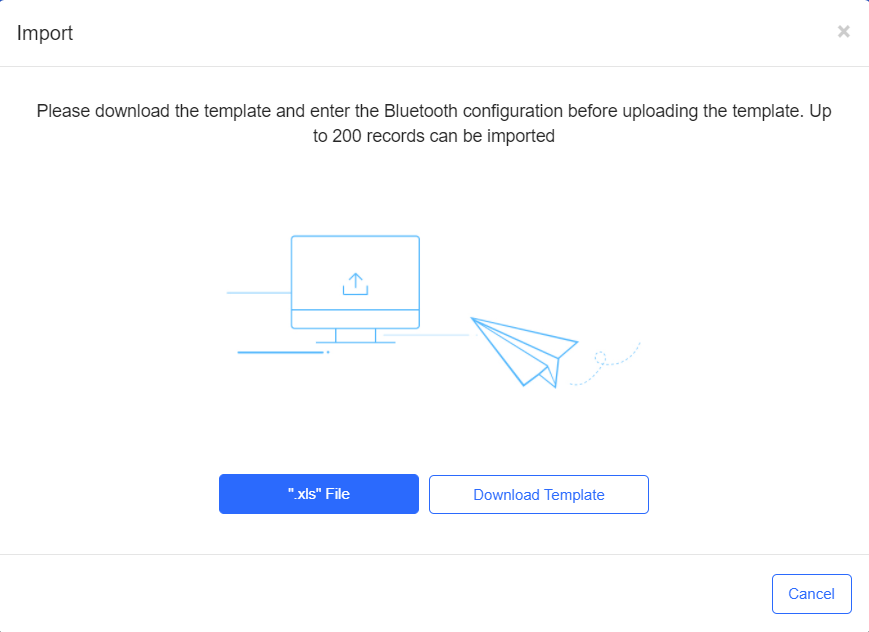
Step 2: After the parameters in the EXCEL file are configured, click '.xls' File to import the file. A prompt will be displayed if an exception occurs during the import.
Click Add. The Bluetooth dialog box is displayed, as shown in the following figure. Specify the parameters as required to add a Bluetooth configuration for one AP and click Save. If a Bluetooth configuration is already configured for the AP, the existing Bluetooth configuration will be updated.
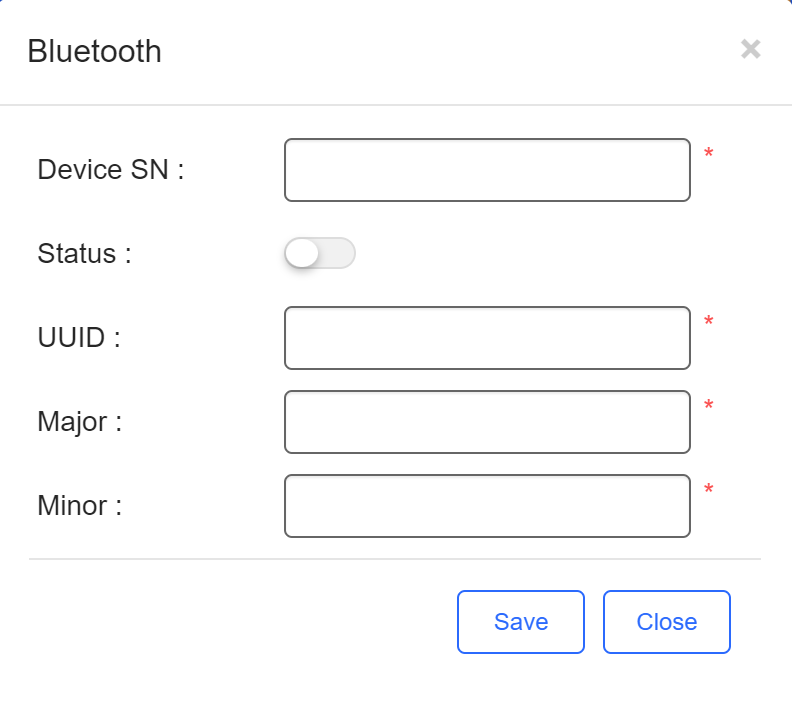
Click the icon. The Bluetooth dialog box is displayed, as shown in the preceding figure. Modify the required parameters and click Save.
全部评论