Voucher authentication on Ruijie Cloud allows you to charge users for accessing wireless network by access codes. Concurrent users, time period and data quota limit can be customized and offered to your guests.
Step 1: Enable Voucher function in the Captive Portal mode of SSID under the corresponding network.
Step 2: Select CONFIGURATION > AUTHENTICATION > Voucher.
Step 3: Select Manage Package > Add Package to define a voucher type for your guests.
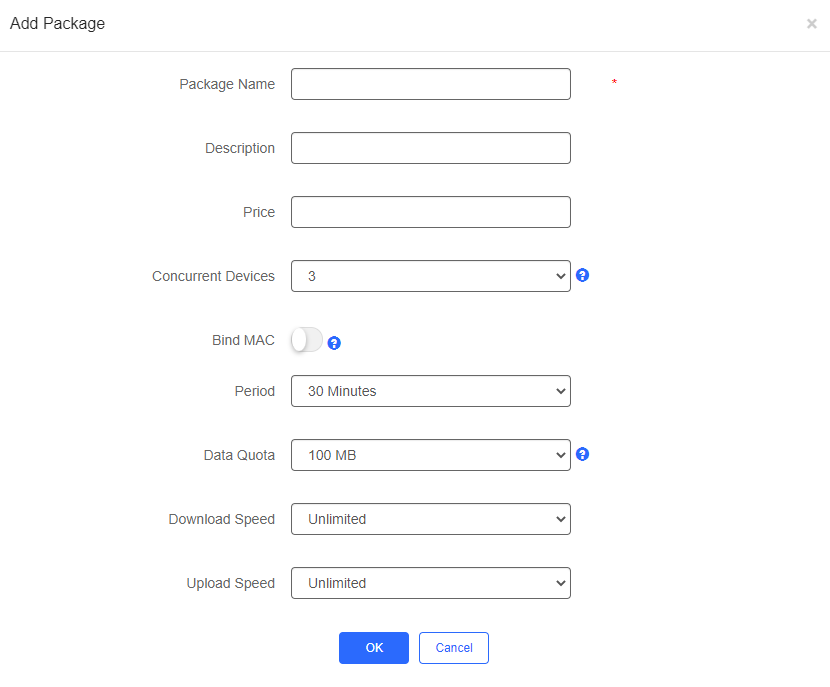
Step 4: Click OK to go back to the Voucher page and click Print Voucher.

Step 5: Support customizing the logo and profile information for voucher printing.
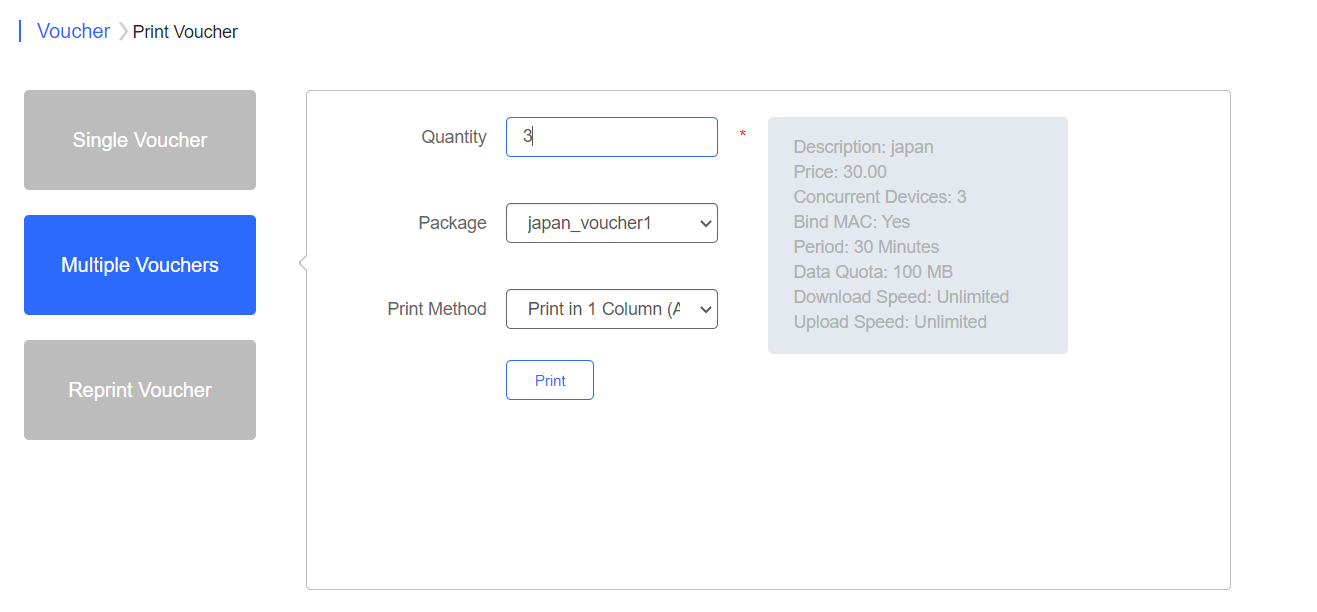
Step 6: Click the Print button.
If Bind MAC is enabled for the package, the voucher code used by a device will be bound with its MAC address. The number of bound MAC can be set in Max Concurrent Devices. When the Status is Activated or Depleted, you can click  in the Bind MAC column to unbind MAC addresses.
in the Bind MAC column to unbind MAC addresses.
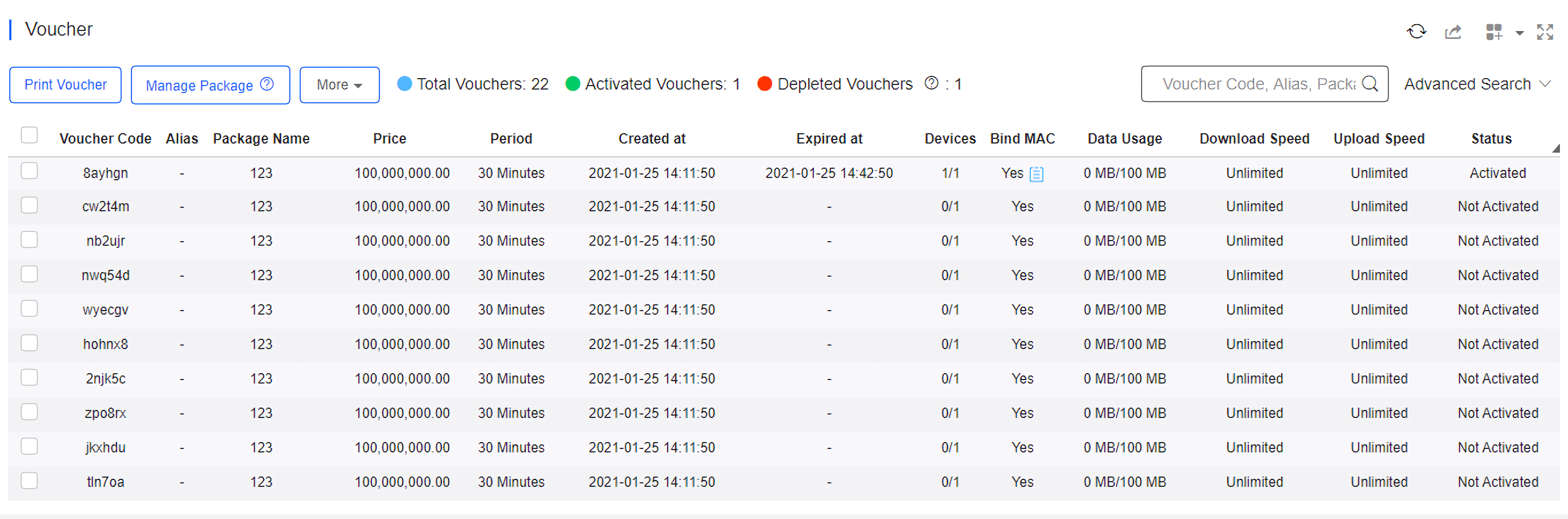
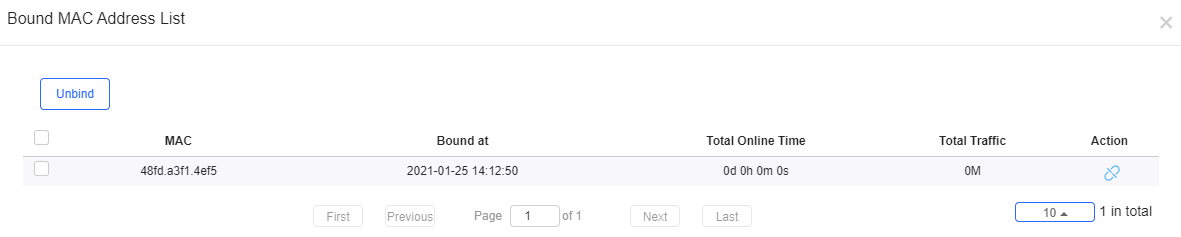
全部评论