PPSK combines the advantages of PSK and 802.1x. It prevents the network from being stolen. Each terminal device is bound with a unique WiFi account and key so that the key will not be shared. This is called “One Client, One Password”.
Log in to Ruijie JaCS and deploy the network so that APs can access the Ruijie JaCS.
Set the authentication mode of SSID to PPSK (the administrator can do it directly).
On the PPSK Configuration page, an enterprise can enable the PPSK function and choose the network.
Open account for staffs in batches.
Step 1: Choose CONFIGURATION > WIRELESS > Basic, click  , and set the Encryption Mode as PPSK.
, and set the Encryption Mode as PPSK.
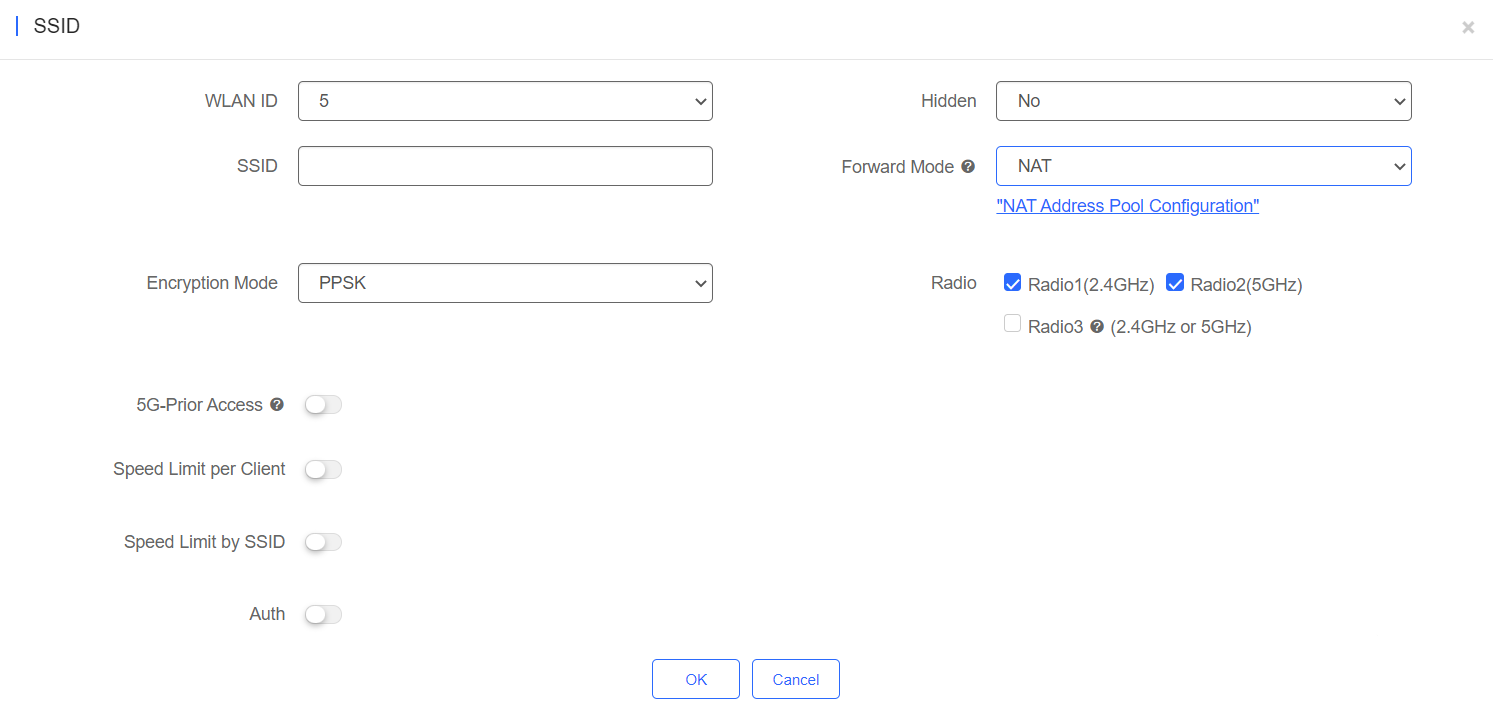
Step 2: Choose CONFIGURATION > AUTHENTICATION > PPSK.
Step 3: Click Add Account to batch import or manually add new accounts.
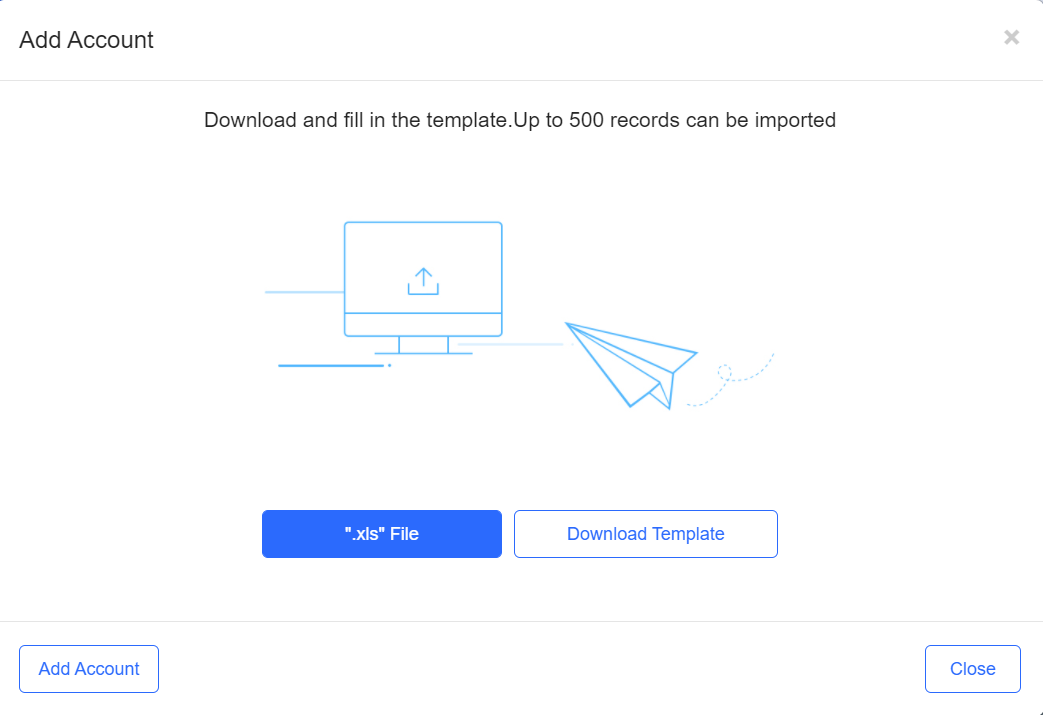
Step 4: Click the view button on the Action column of the PPSK list to check PPSK Synchronize Log.
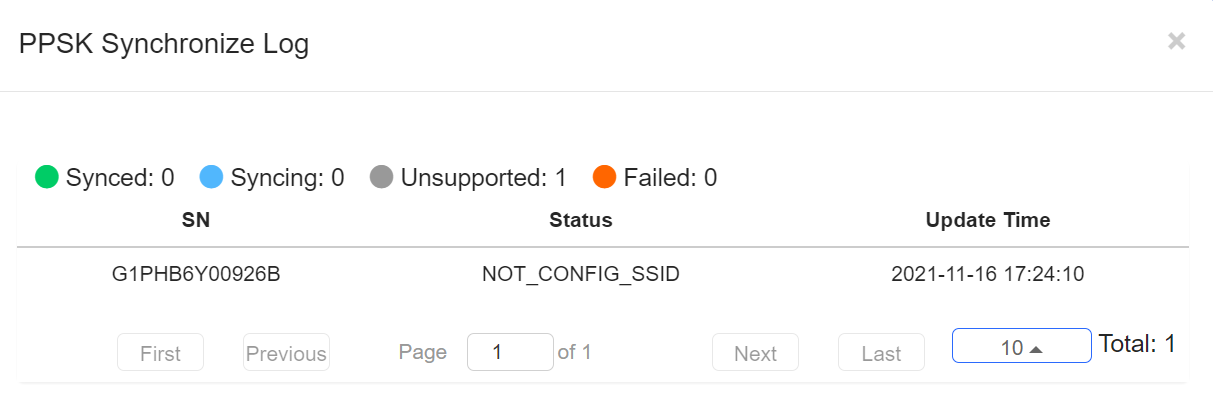
Step 5: Bind MAC address for accounts in the PPSK list.
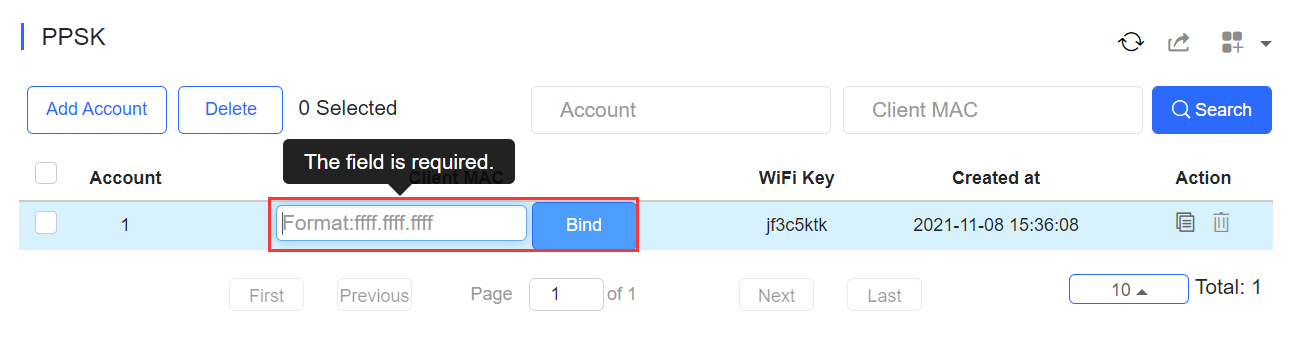
全部评论