Account authentication requires the valid account and password. Concurrent users, time period and data quota limit can be customized and offered to your guests.
Step 1: Enable Captive Portal in the SSID page, and select a template with Account Authentication.
Step 2: Select CONFIGURATION > AUTHENTICATION > Account.
Step 3: Select Manage Package > Add Profile to define an account type for your guests.

Step 4: Click OK to go back to the Account page and click Add Account.
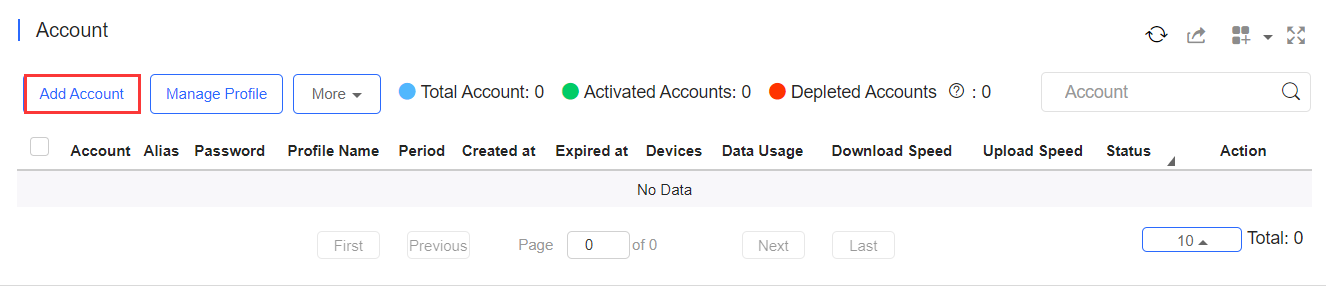
Step 5: Click Add an Account, enter the account and password, select the package, and click Save.


Step 6: Connect to the SSID, select Account Login in the pop-up page, enter the account and password created in the last step, and click Login.
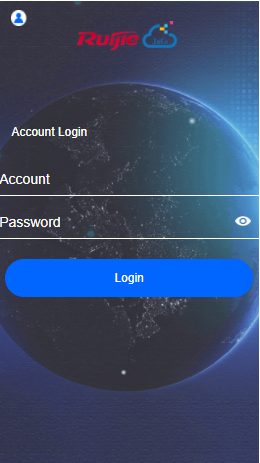
全部评论