Editing a Network
Step 1: Select the network and click  to edit it.
to edit it.
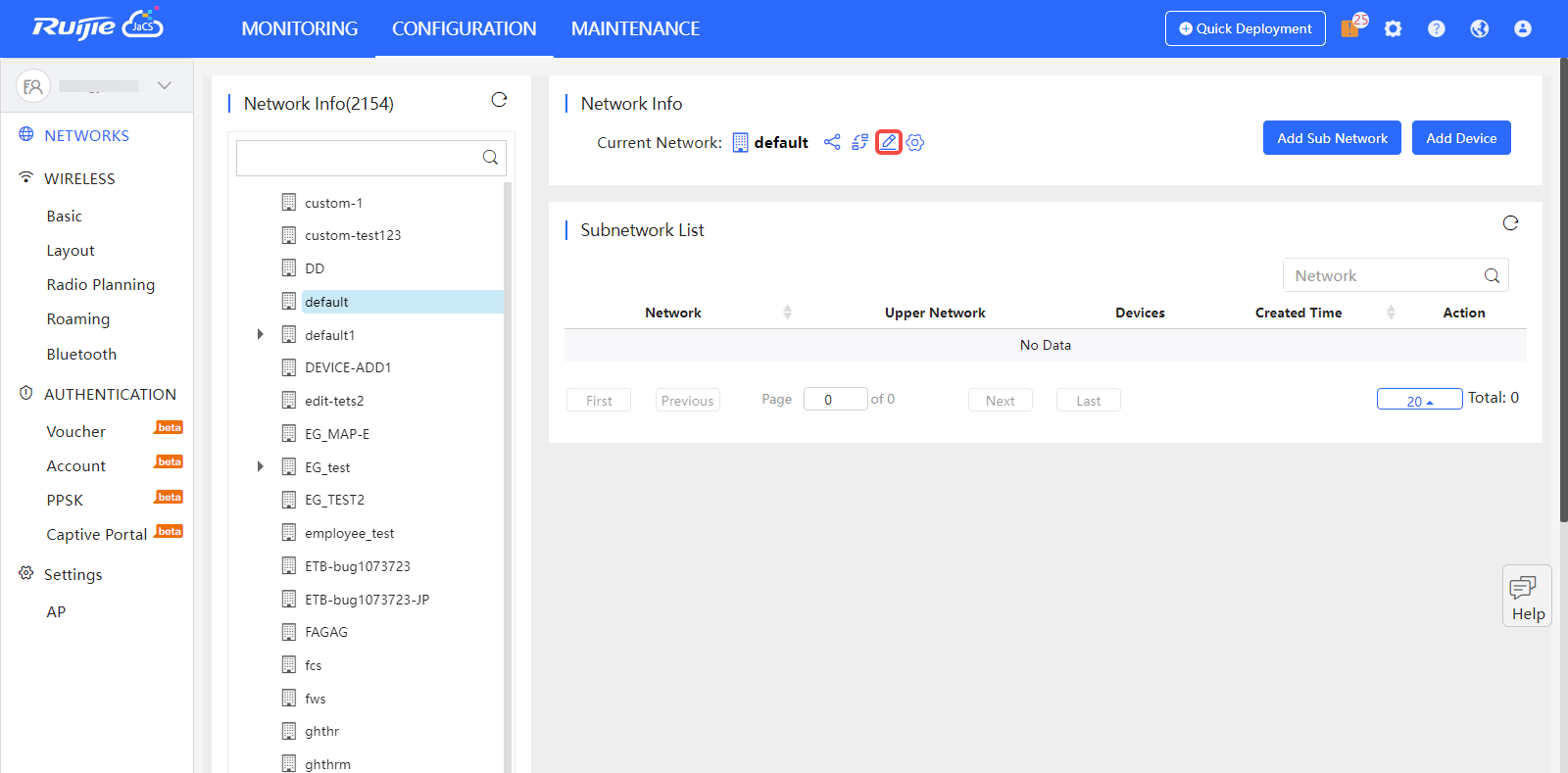
Step 2: You can edit network name and time zone, and bind location here.
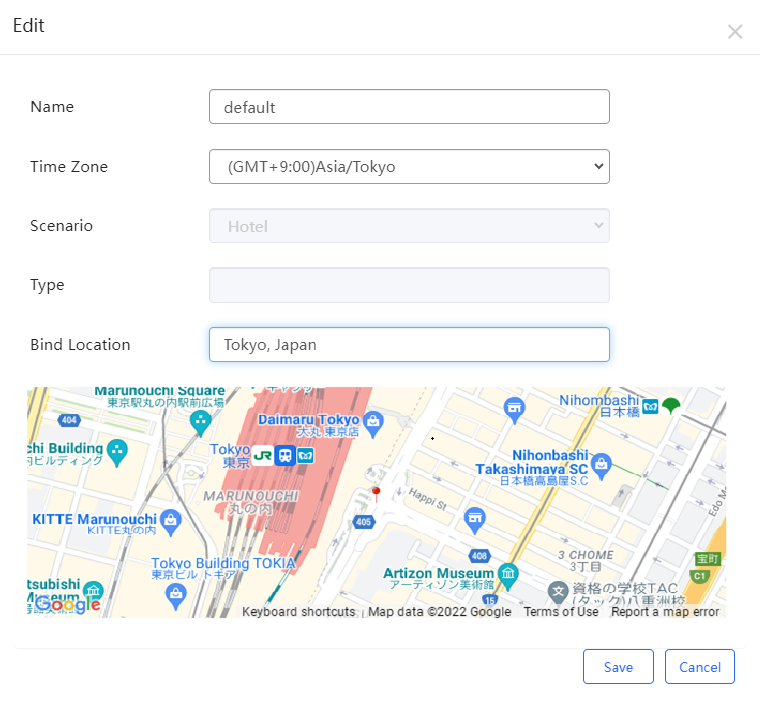
Note:
- When editing an Apartment network, you can decide whether to apply an initial configuration template to the devices in the network. If you select a template and enable it, its configurations will be automatically applied to all AP180 series devices in the network when they are connected to the JaCS for the first time. It should be noticed that the configurations are automatically applied to the devices once only.
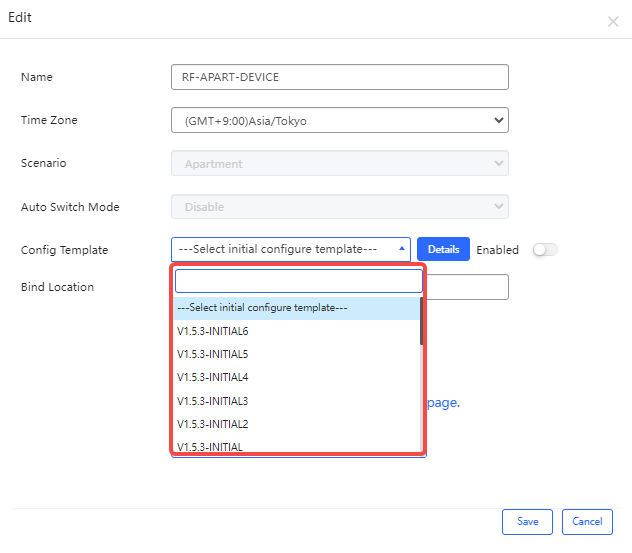
- When an Apartment network is edited, the last-applied initial configuration template is selected automatcially. In this case, you need to manually enbale or disable it.
- If a device is moved to an Apartment network to which an initial configuration template has been applied, the configurations of the template will automatically be applied to it.
 to edit it.
to edit it.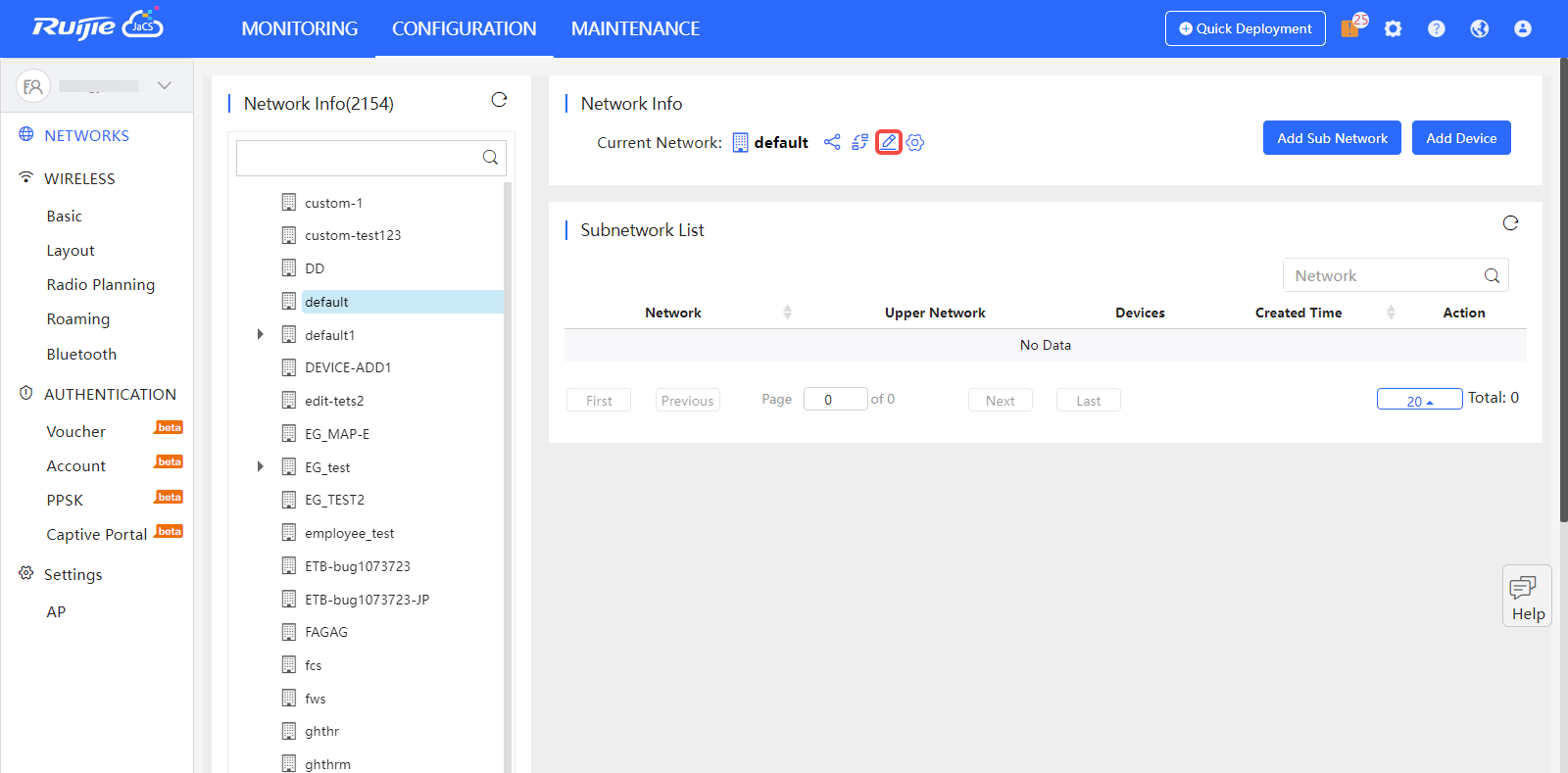
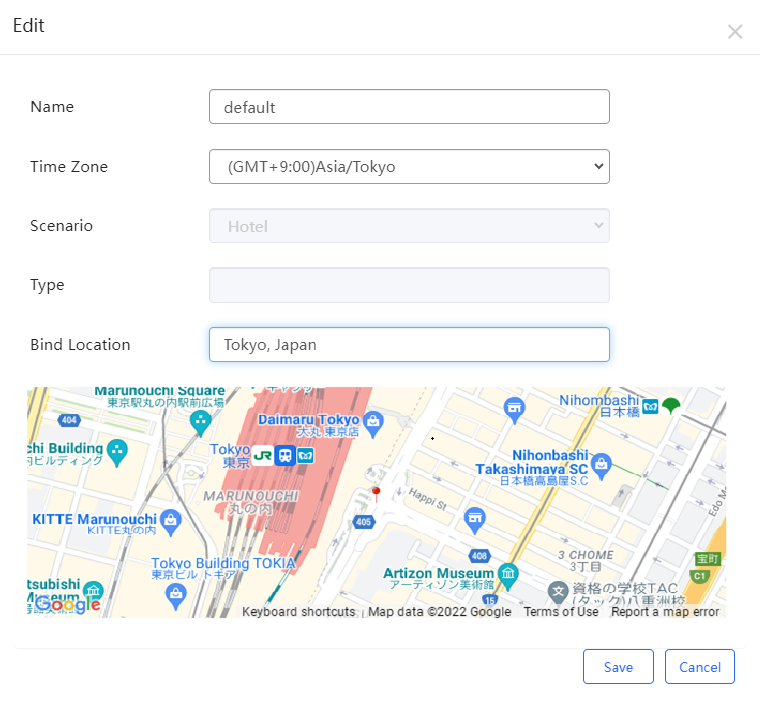
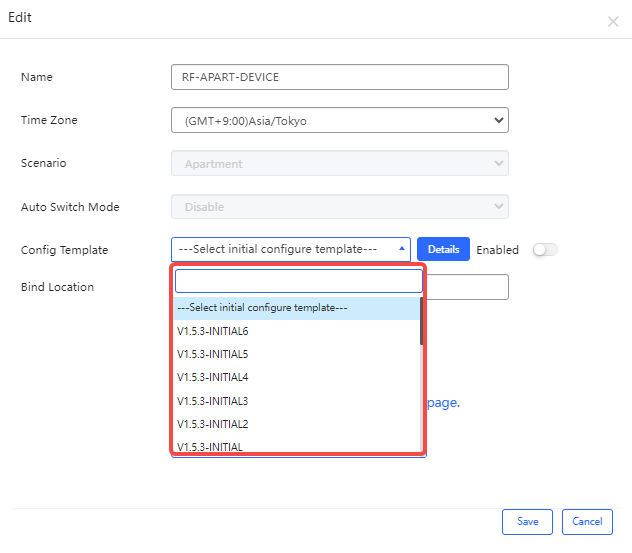
全部评论