Click CONFIGURATION > WIRELESS > Basic to configure AP device SSID and password.
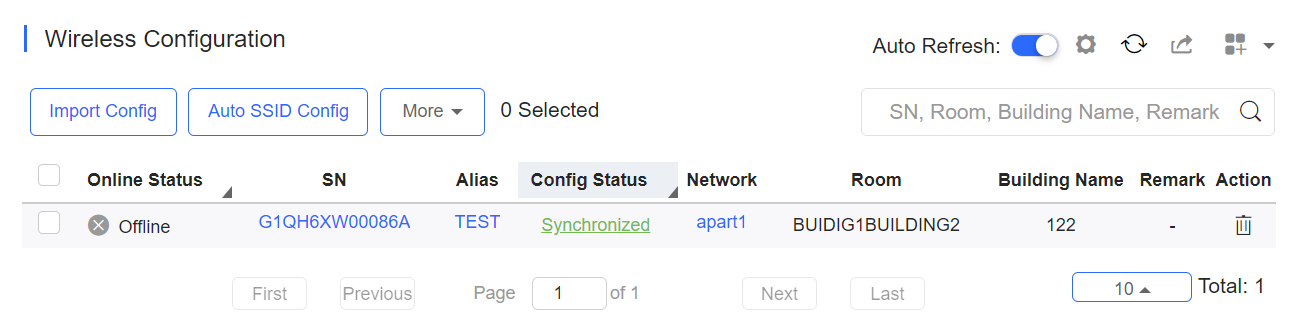
In the apartment scenario, SSID and password can be configured in 2 ways:
Option 1: Click Import Config to manually import SSIDs and passwords by EXCEL file.
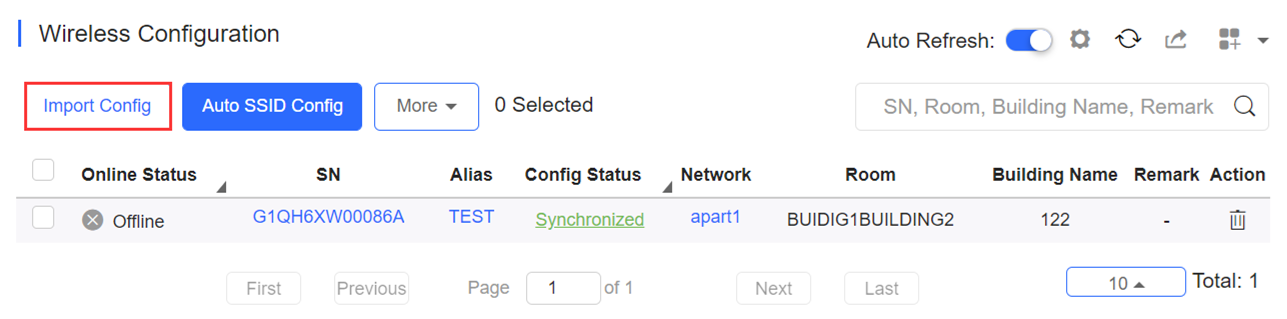
Option 2: You can select Auto SSID Config. In this way, you don’t need to manually configure the SSID and password.
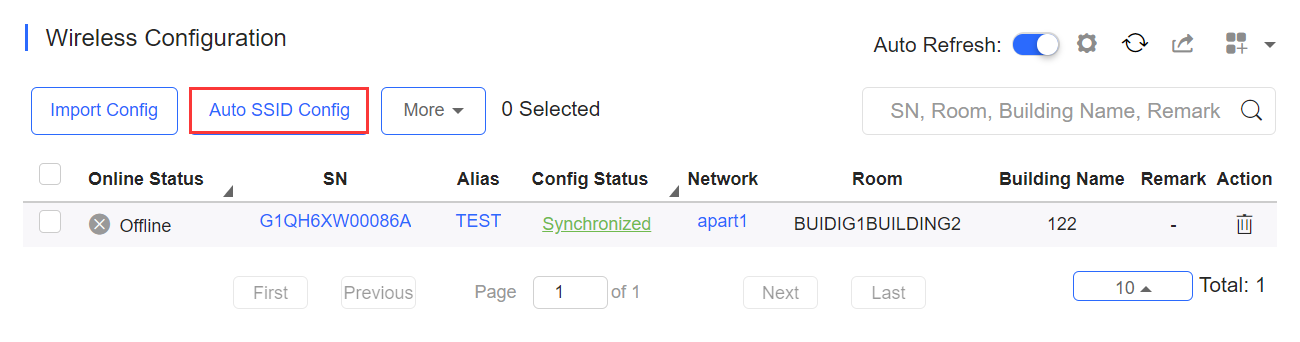
To view the configuration result of the specified device, you can also point to the device SN to check the SSID/password. You also can view the supported RF of the device.
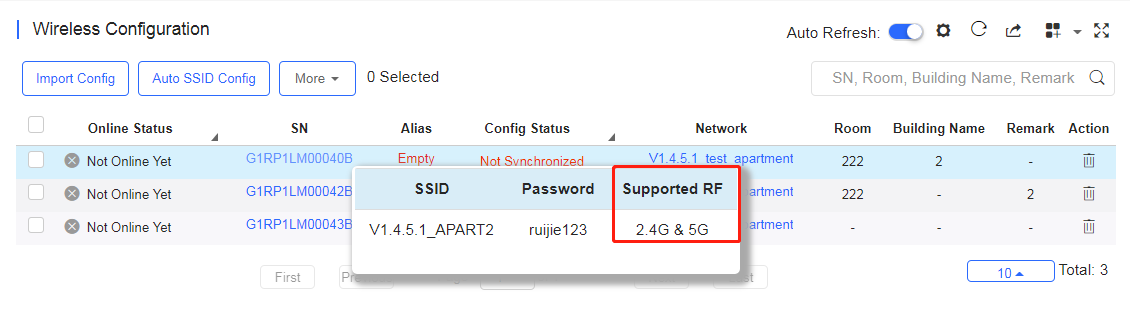
Step 1: Click CONFIGURATION > WIRELESS > Basic > Advanced to go to the setting page.
Step 2: Click + CLI Command.
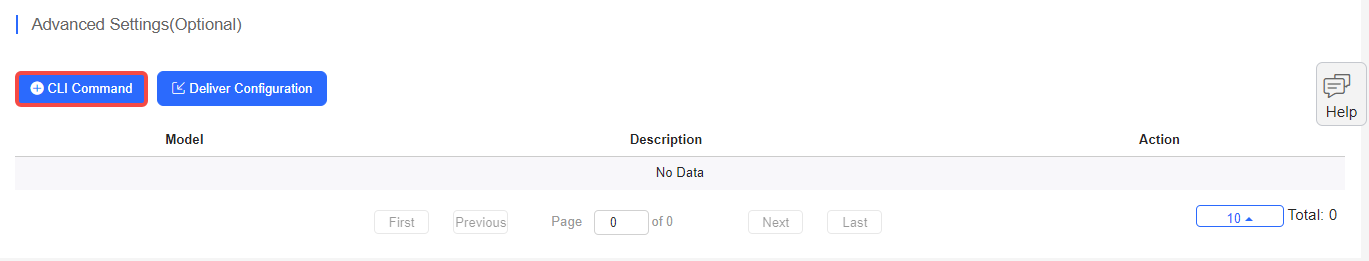
Step 3: Specify the device model. You can select All to deliver the configuration to all devices or select a specific device module.
Step 4: Edit CLI commands. Then, click OK.
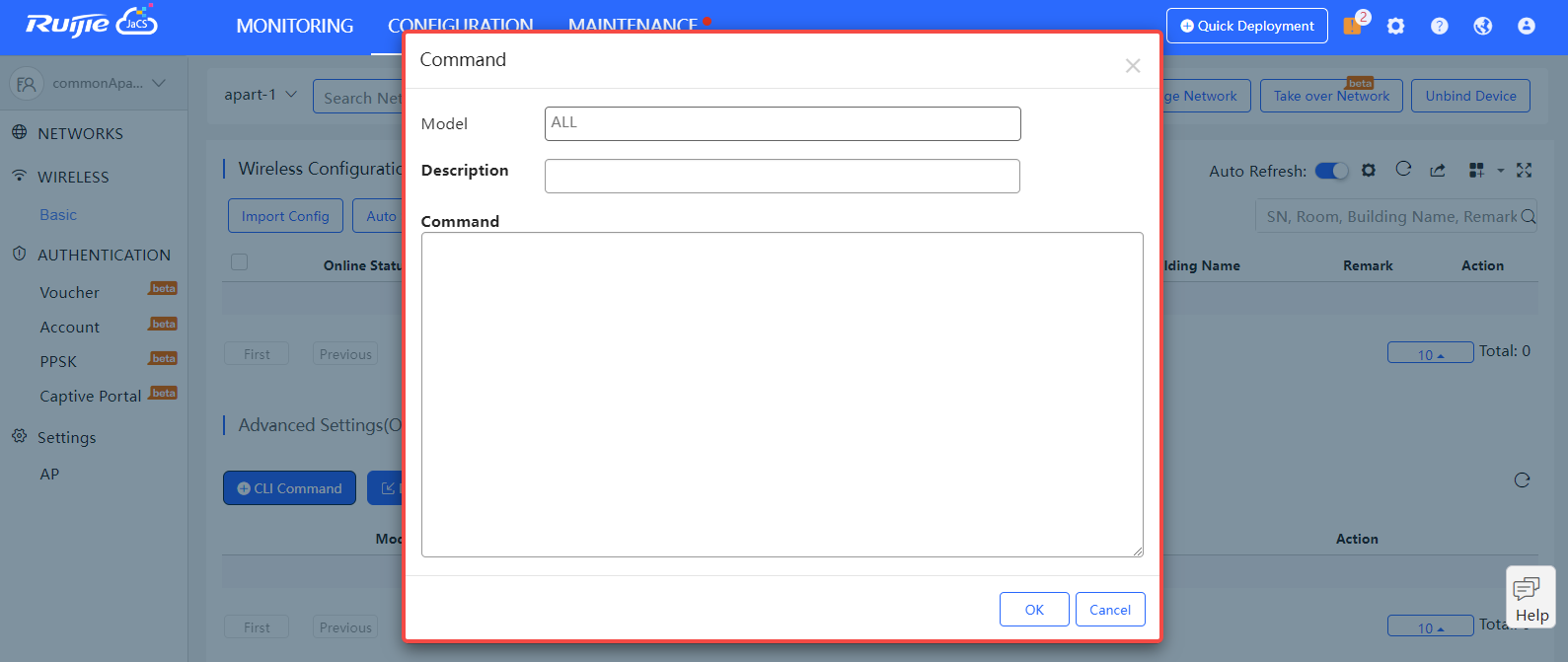
Step 5: Click Deliver Configuration.
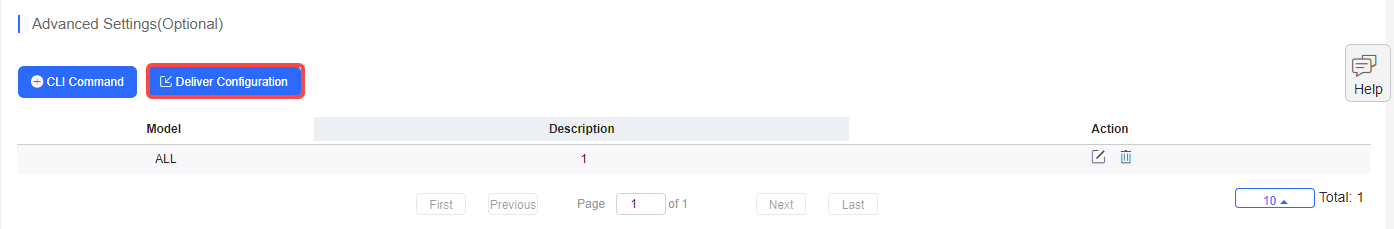
全部评论