Select CONFIGURATION > NETWORKS to open the NETWORKS page. Then, all detailed information about the sub networks is displayed on the Subnetwork List, including the network name, its upper network, the number of connected devices and created time.
Additionally, five operation icons are provided in the Action column of a network for adding a sub network, sharing the network, handing over the network, deleting the network and configuring the network. You can click these icons to perform operations on the network.
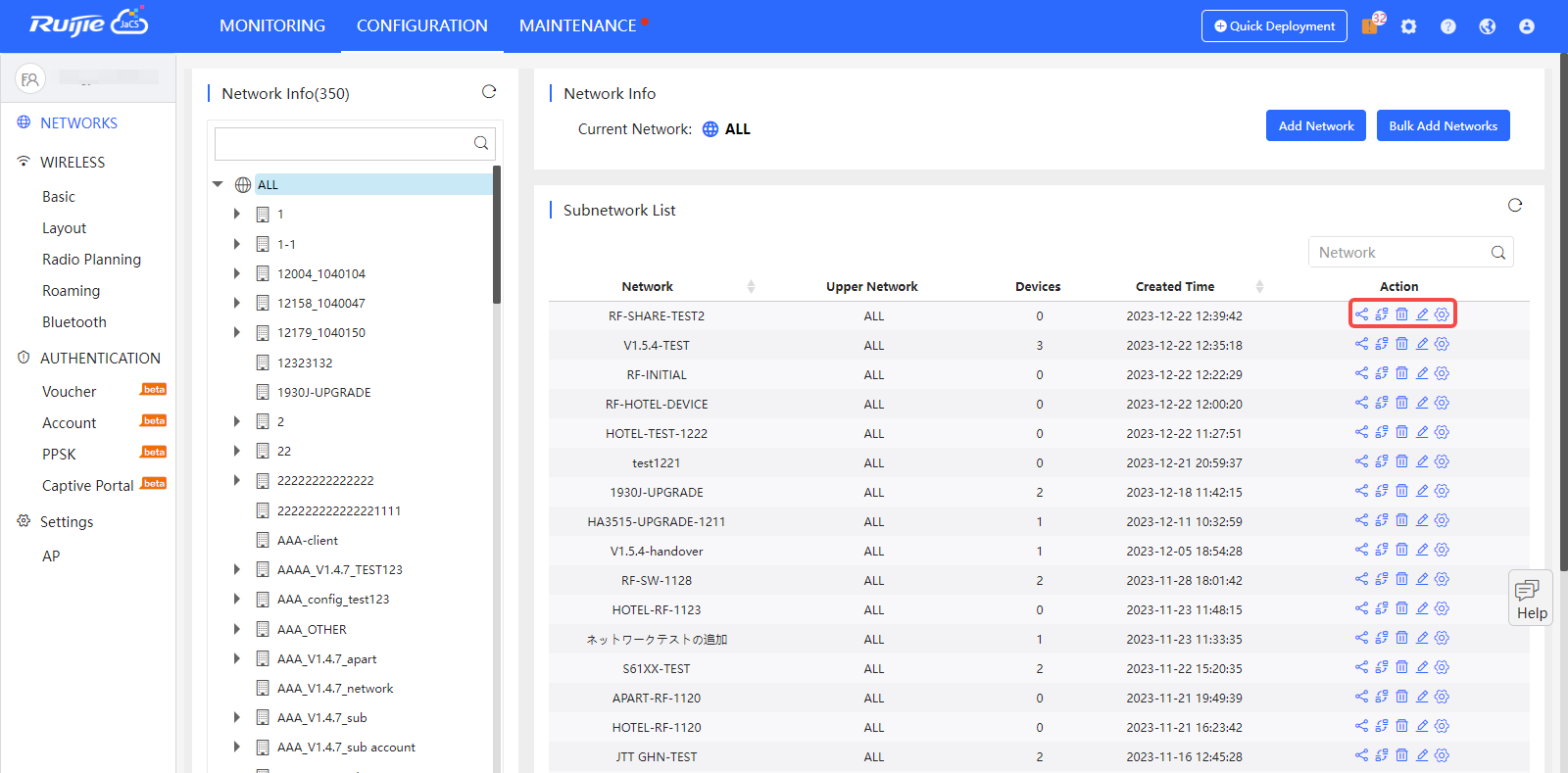
Select the network and click Add Sub Network.
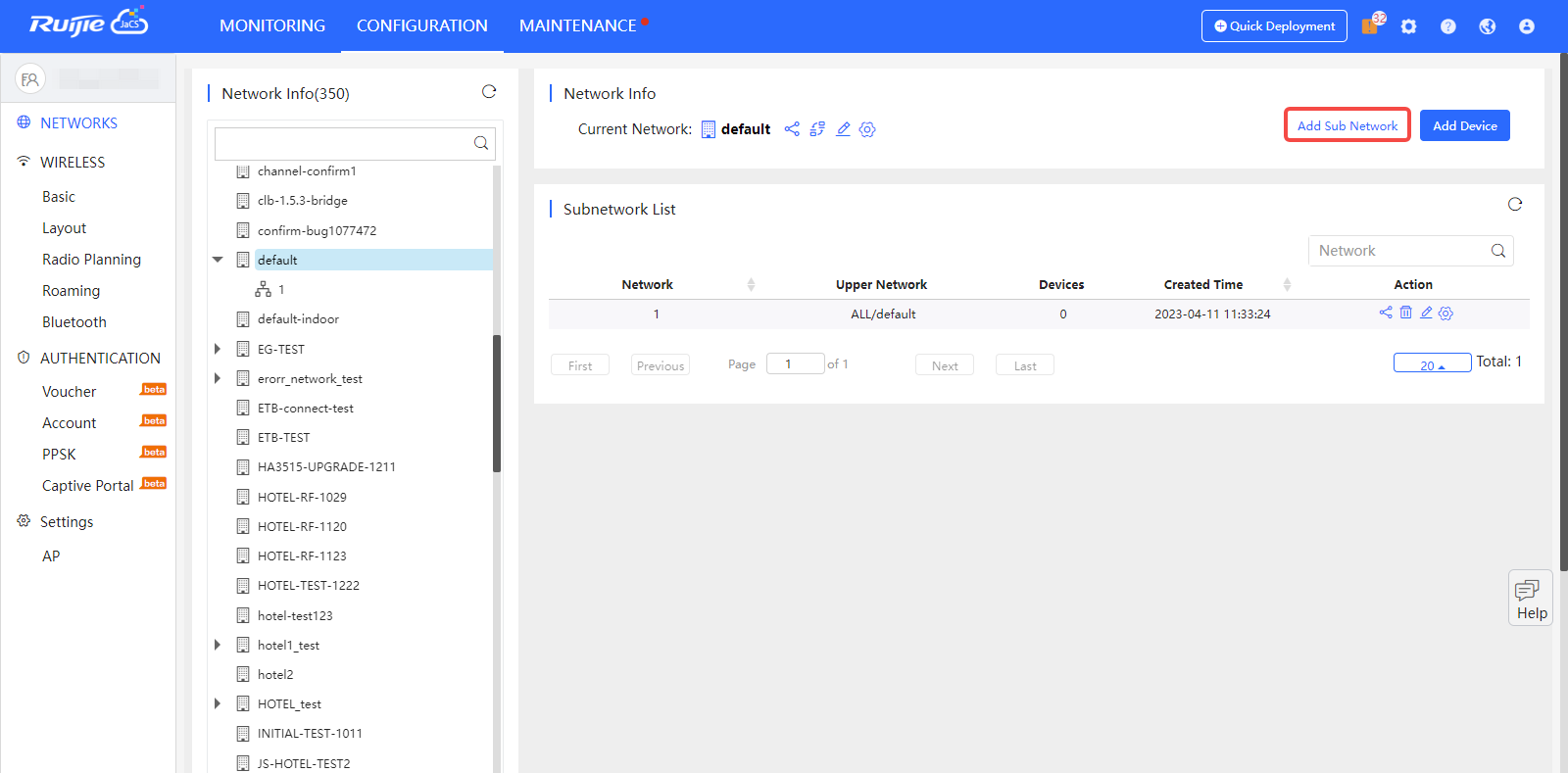

A network can be shared to other users for check and management. You can set the validity so that the network sharing will be canceled after the specified time.
Step 1: Select a network and click  .
.
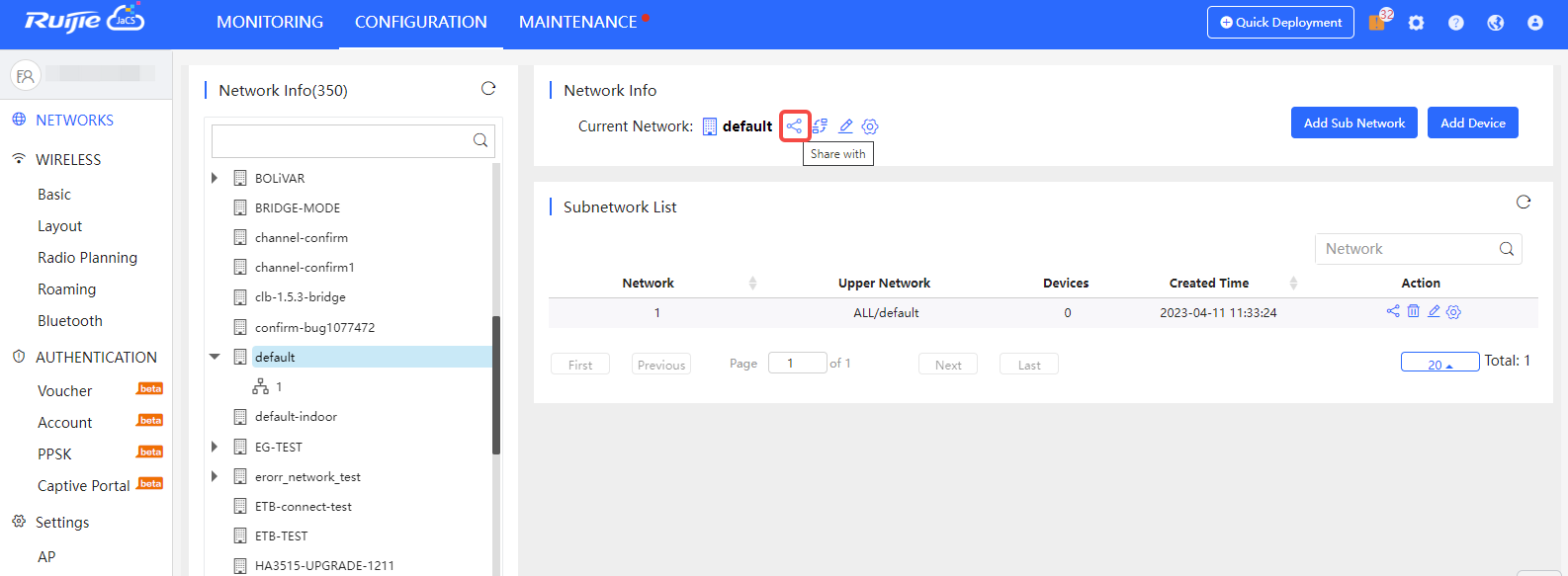
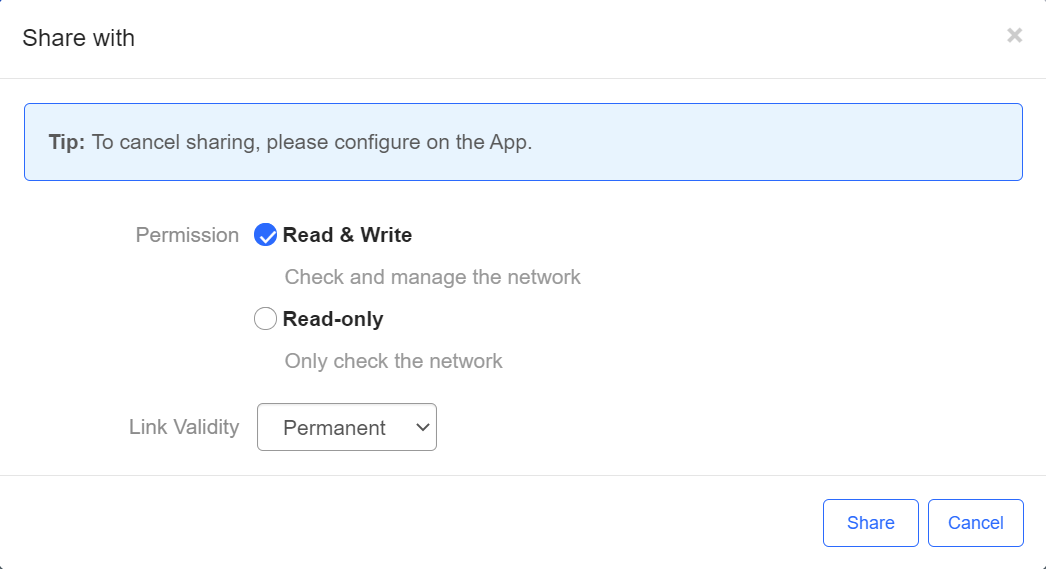
Step 2: Copy the link and send to the receiver. The receiver can visit the URL and log in to receive the network.
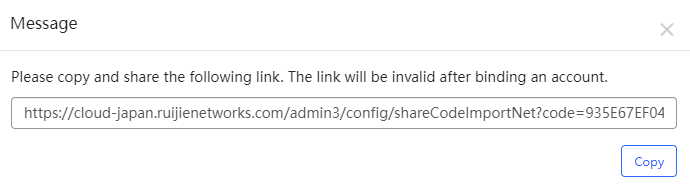
Step 3: Click the  on the upper left corner to switch tenant and check the shared network.
on the upper left corner to switch tenant and check the shared network.
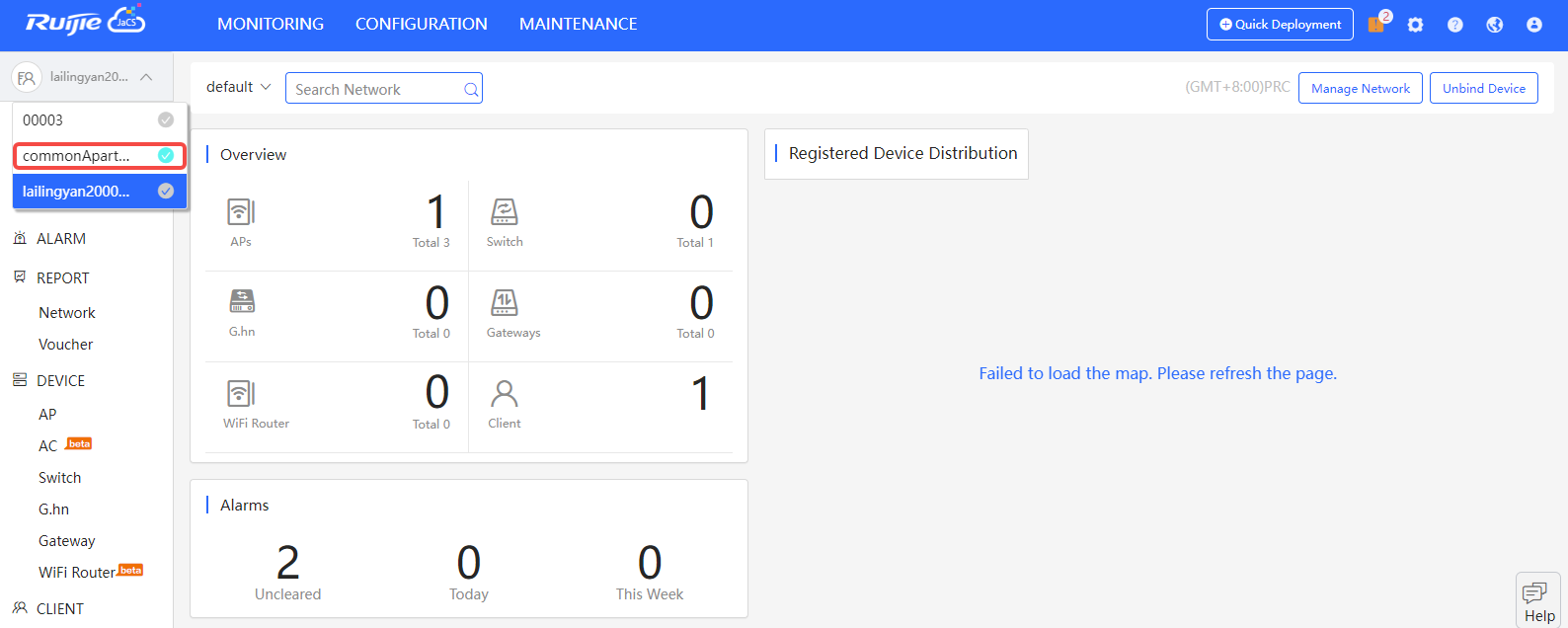
The network can be handed over to another tenant. After the network is handed over, only the tenant can manage it and you no longer have permission to its management.
Step 1: Select a network and click Hand over.
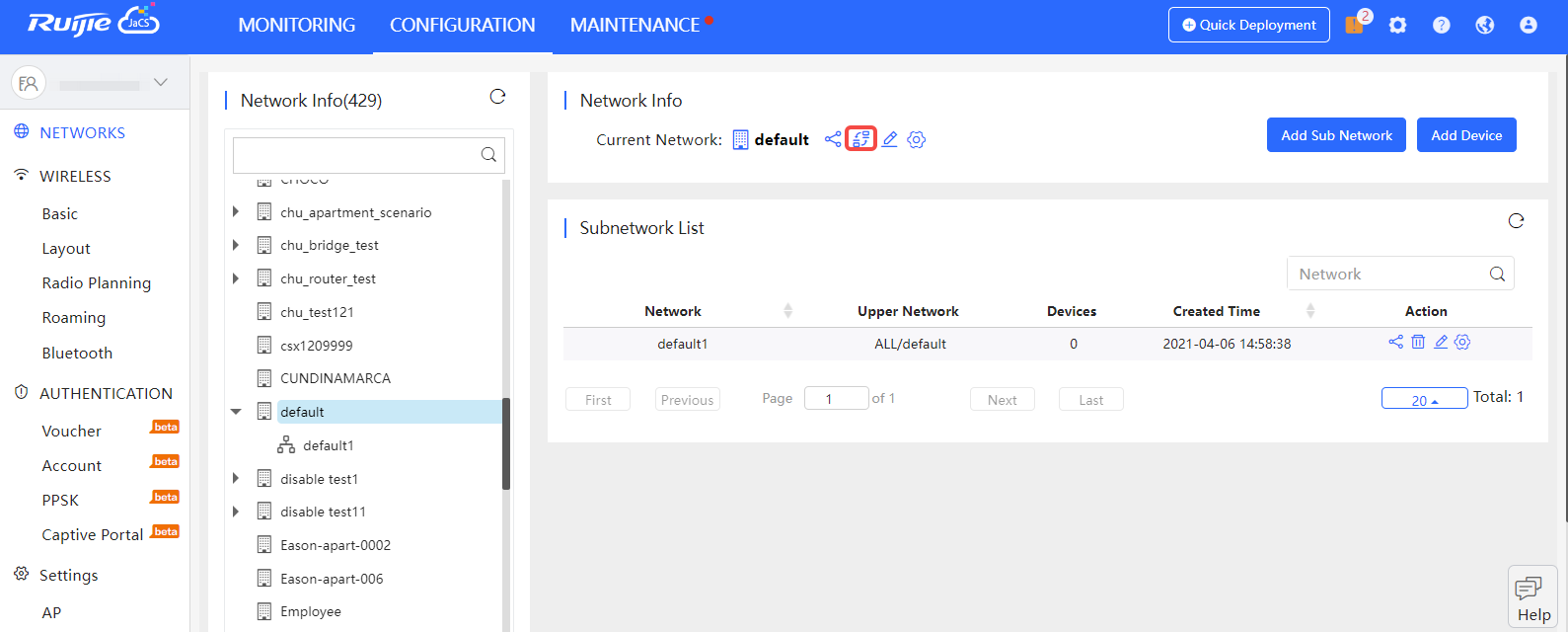
Step 2: Enter the Email address of tenant, and click OK. After the receiver takes over the network, you can not manage the network anymore.
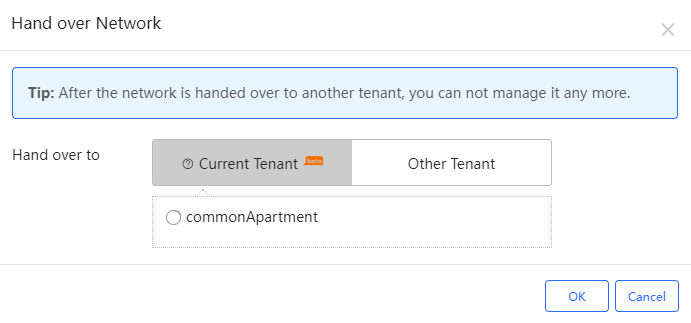
As the receiver log in to Ruijie JaCS, an icon is displayed on the upper right corner.
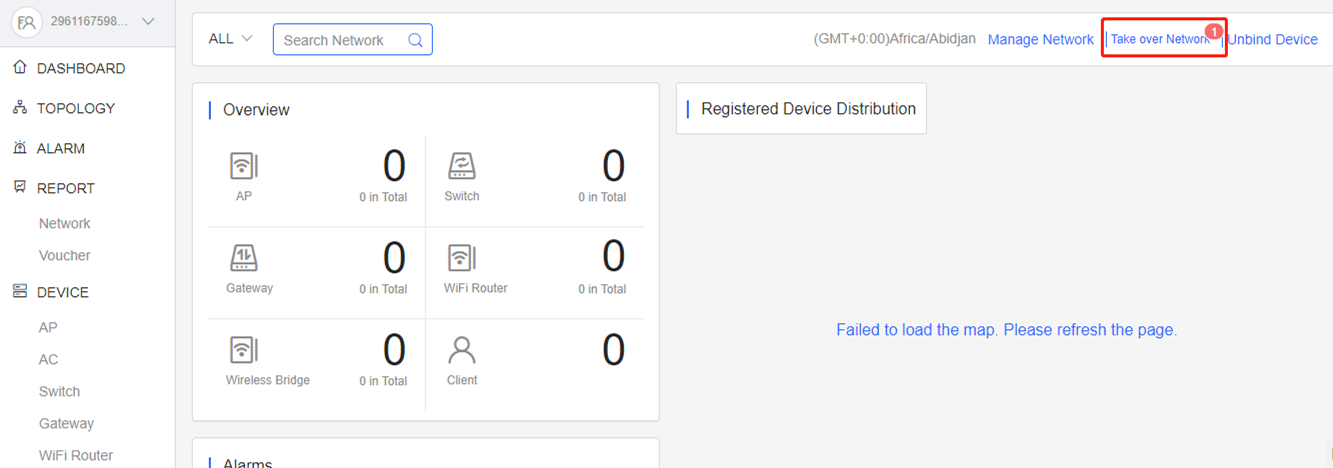
Step 3: Click Take over Network to take over or refuse the network.
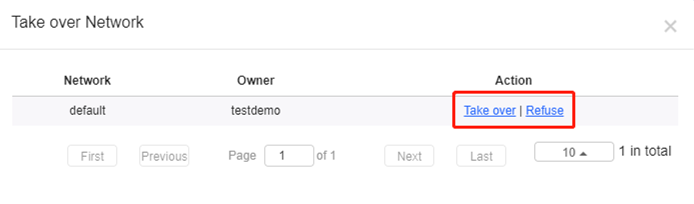
Select the network and click  . When the delete confirmation window is displayed, click OK.
. When the delete confirmation window is displayed, click OK.
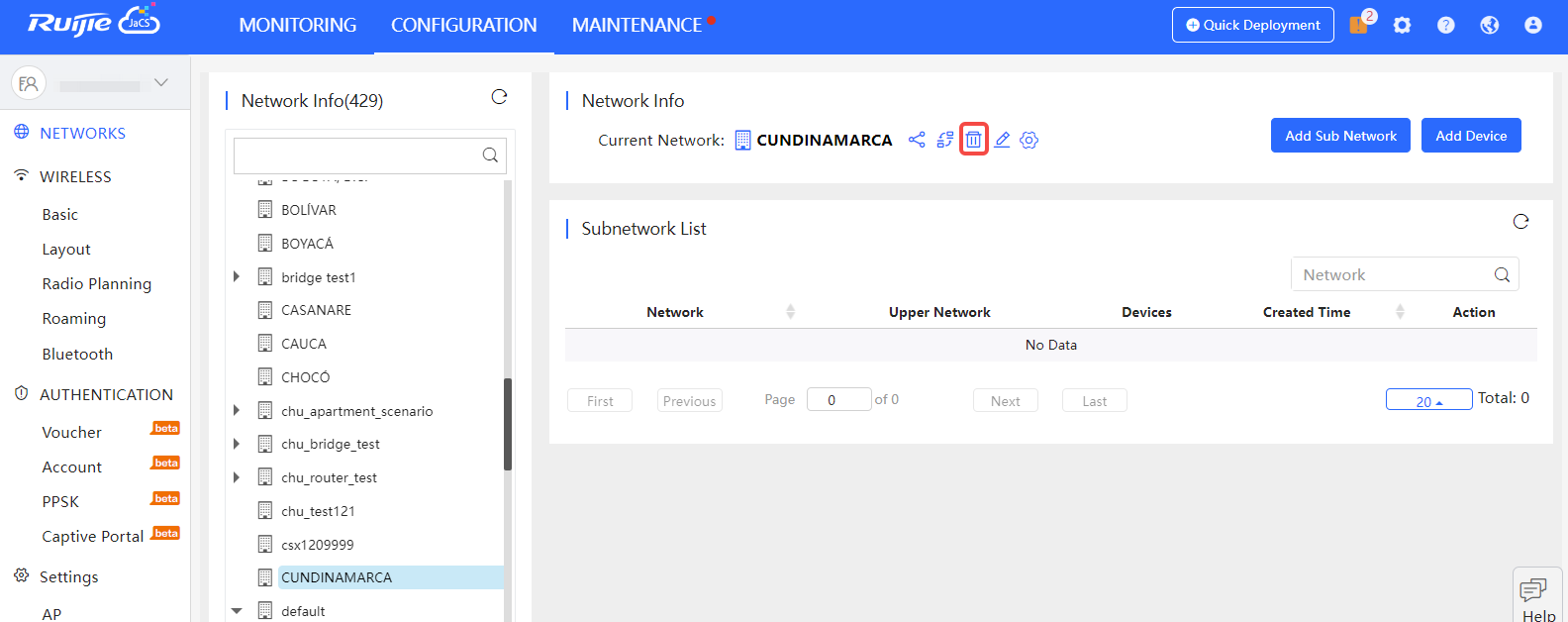
Select the network and click  .
.
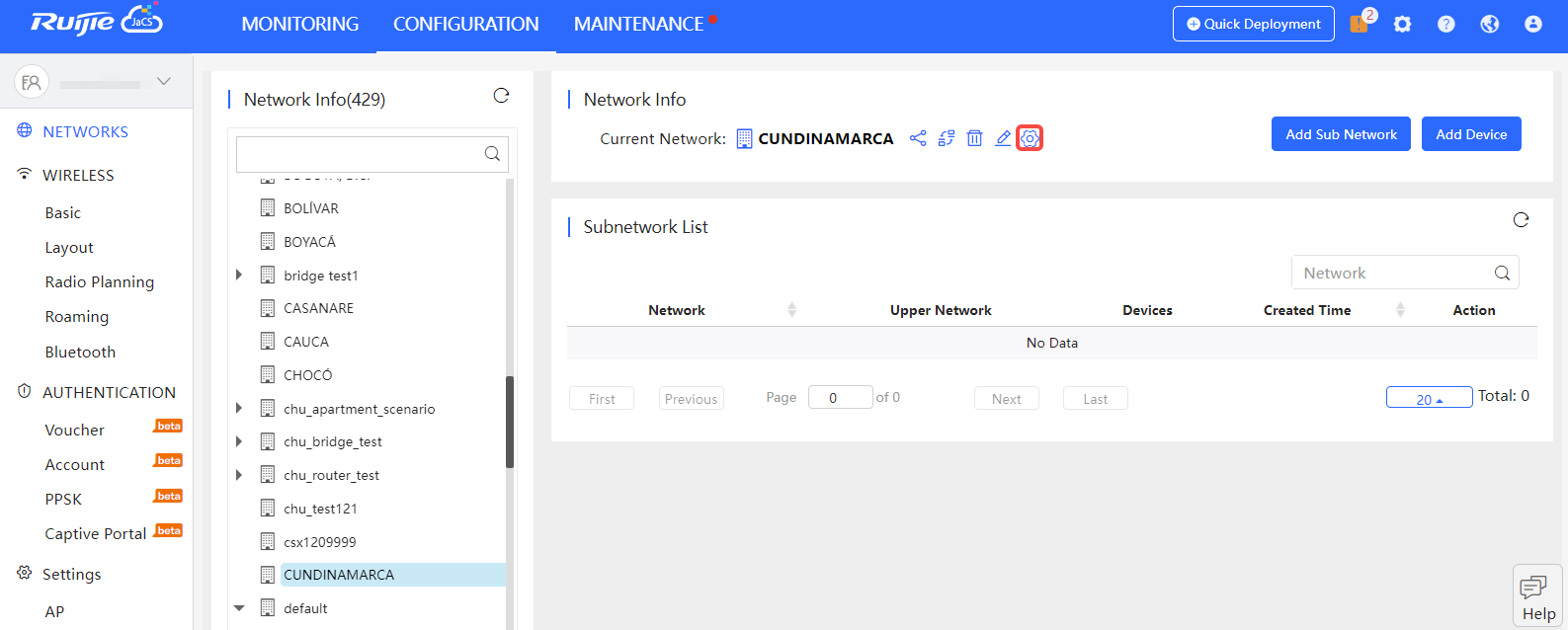
全部评论