Select the specified Mesh network in the Mesh Network box, and click  to export the network report.
to export the network report.
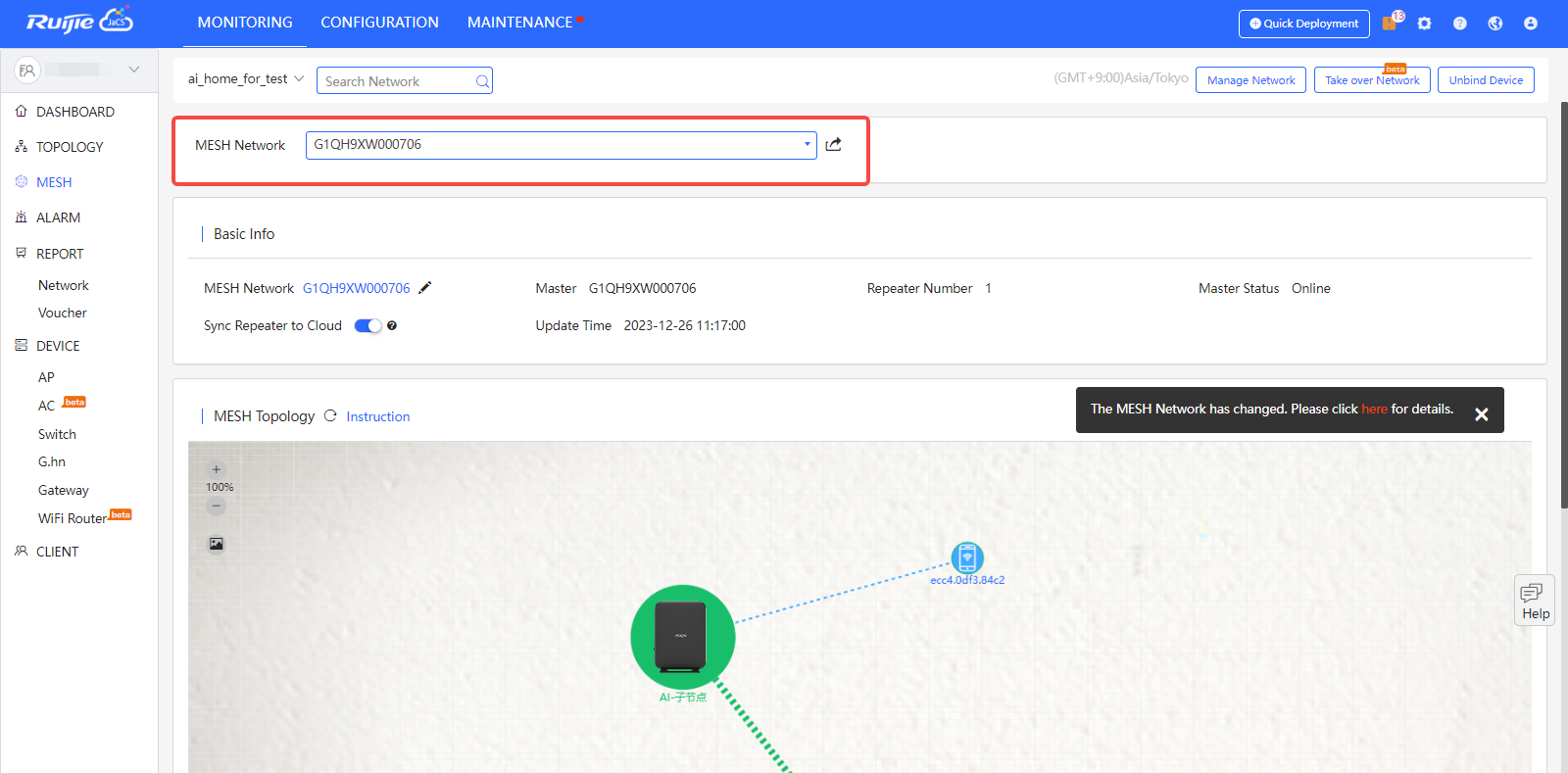
The basic information of Mesh network includes name, SN of master device, quantity of repeaters, status of master device, and update time. You can enable/disable the function of automaticlly syncing repeaters to Ruijie JaCS.
To edit the network name, click  .
.
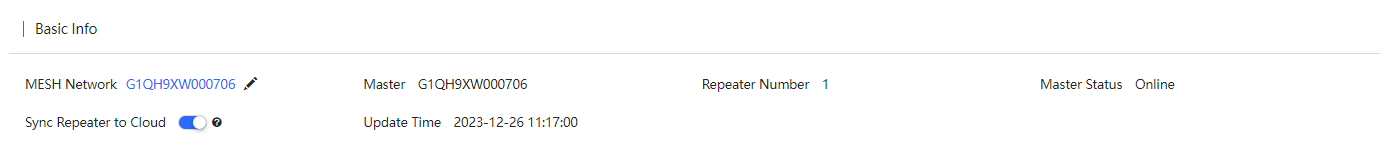
The Mesh Topology displays the current Mesh topology, including the information of devices and clients. If the topology changes, a prompt will be displayed and you can click the promot to open the Mesh Log page.
If a device in the Mesh network does not belong to the current network or its sub-networks, the topology will be displayed as below:
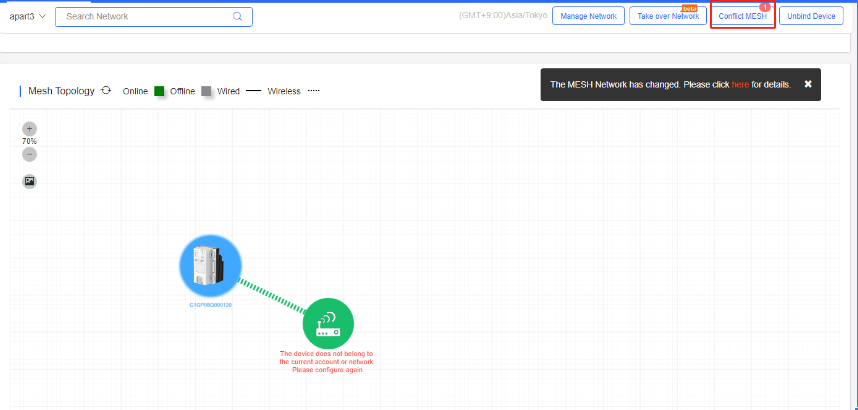
Click  to check the conflict Mesh network.
to check the conflict Mesh network.
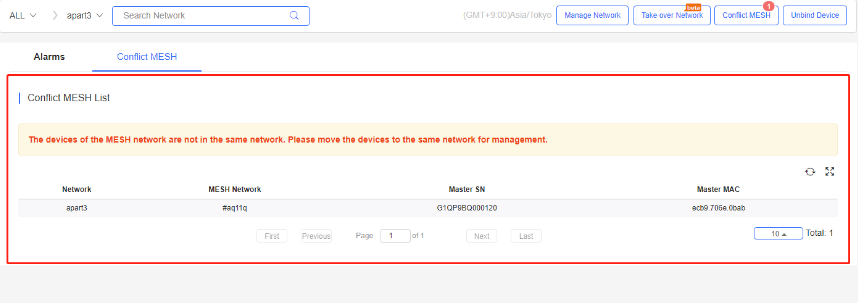
Only after the devices are added to the same network, the conflict promot will disappear.
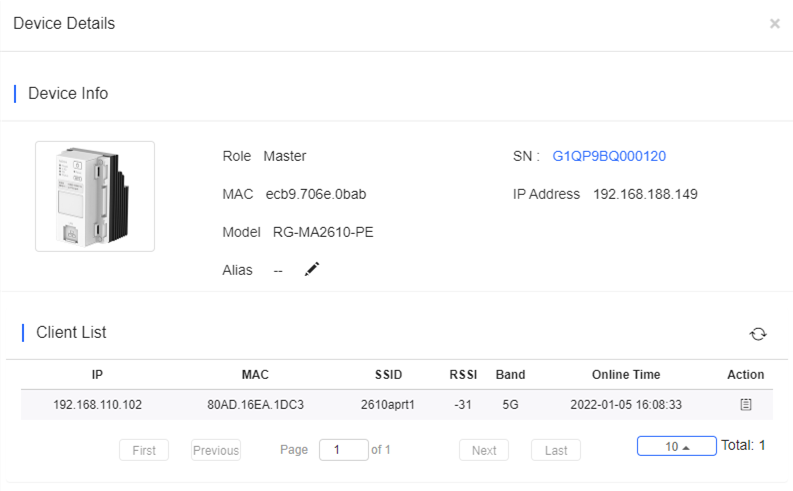
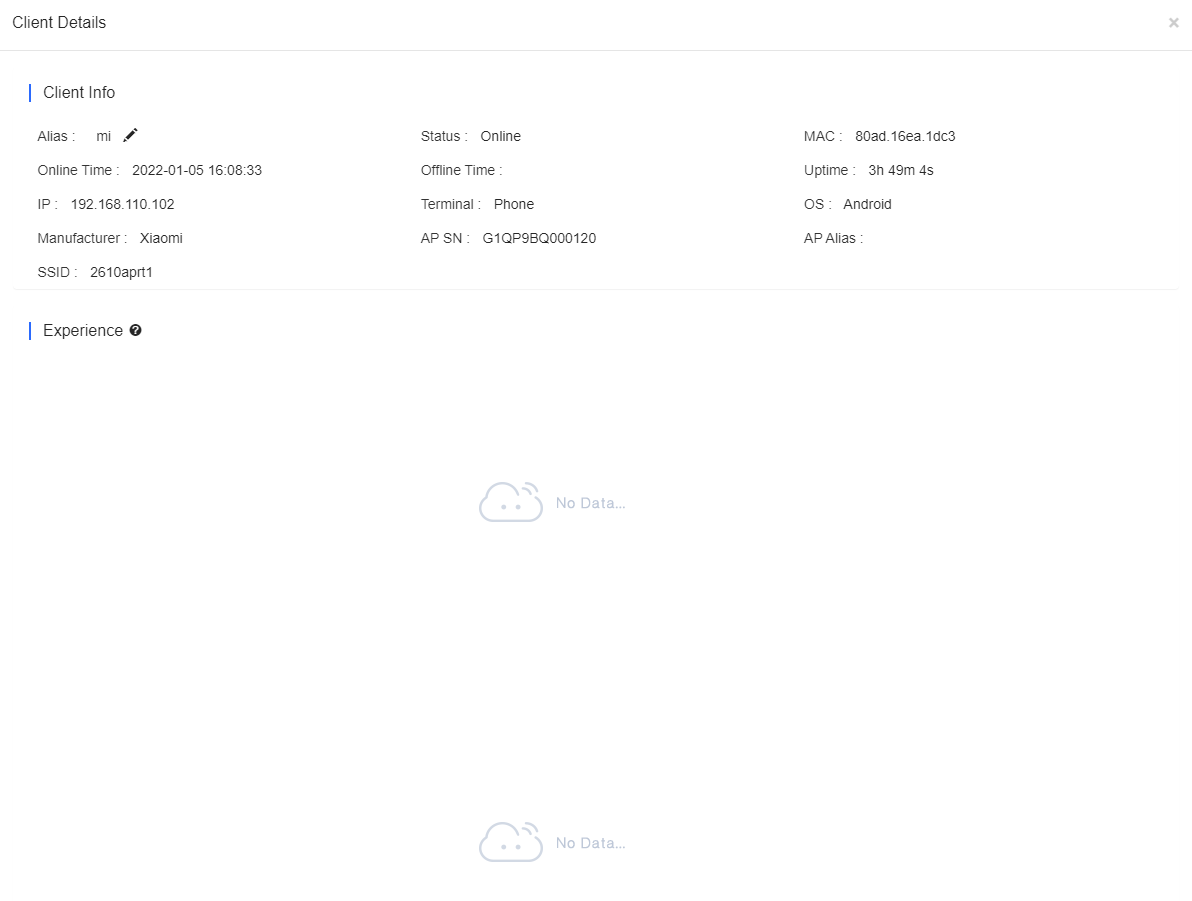
Click  to open the Mesh Log.
to open the Mesh Log.
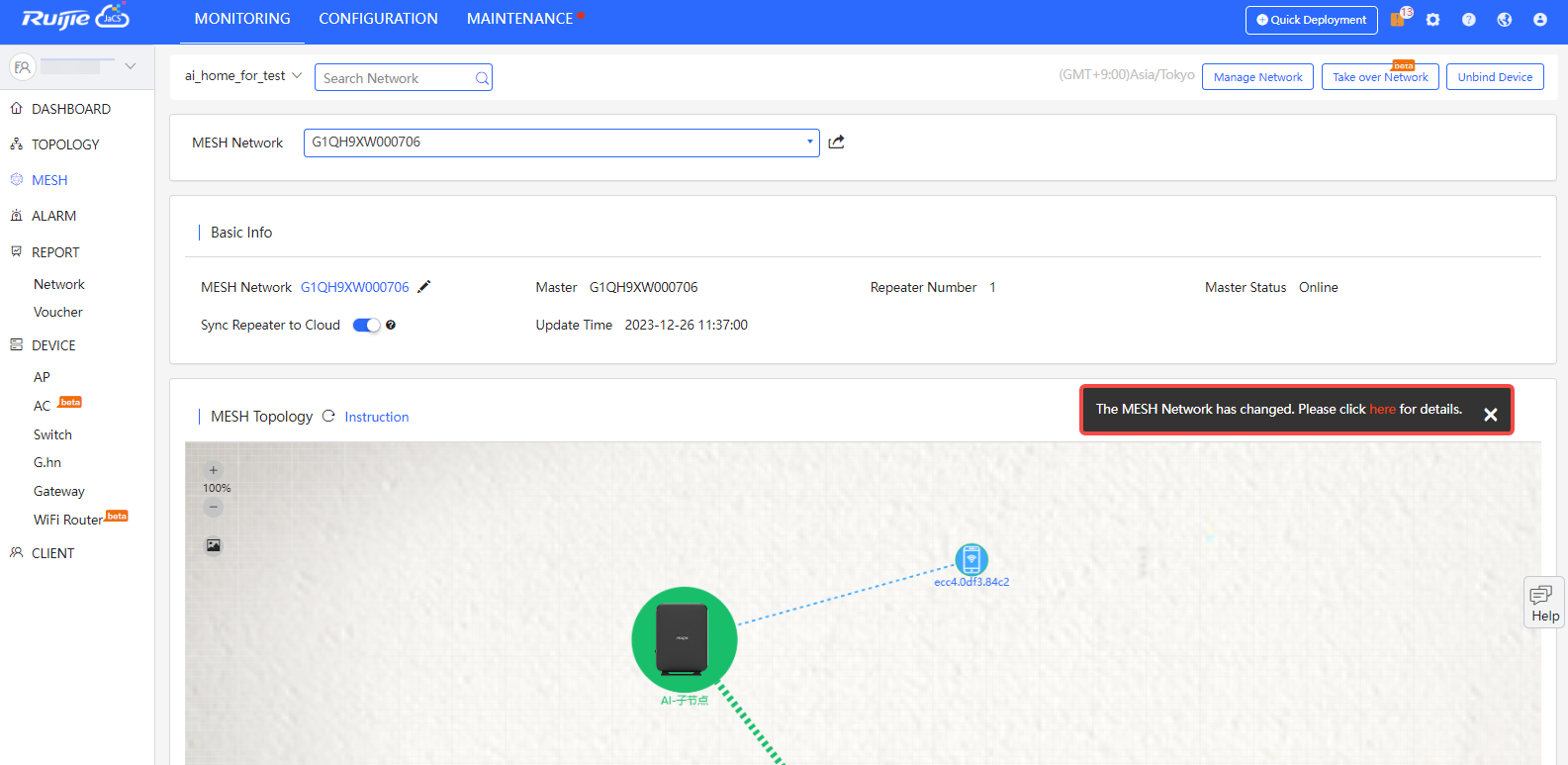
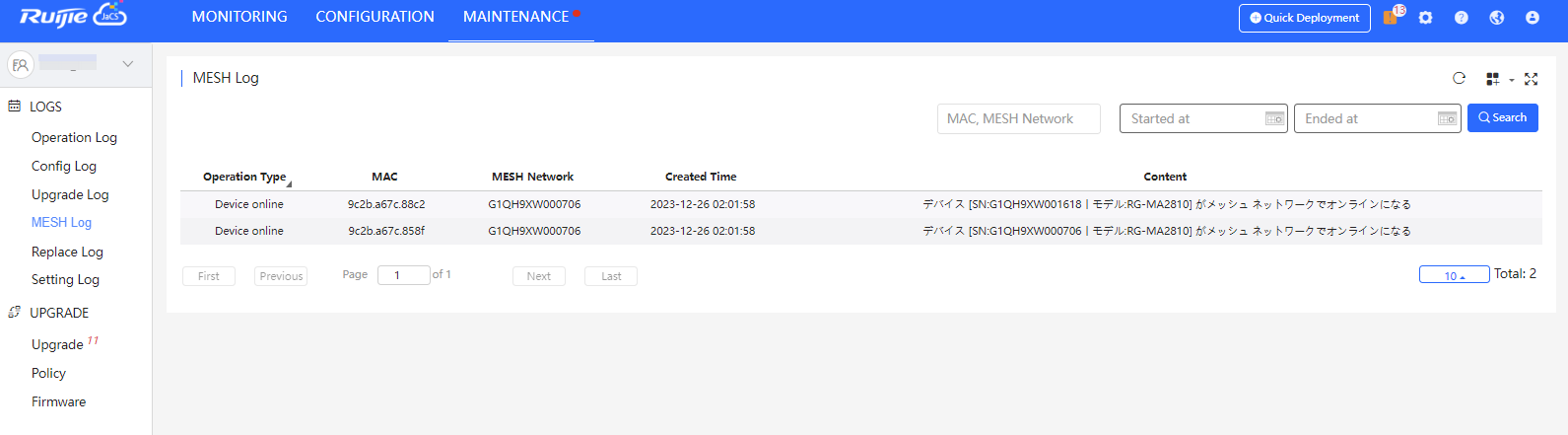
全部评论