This page shows operation logs.
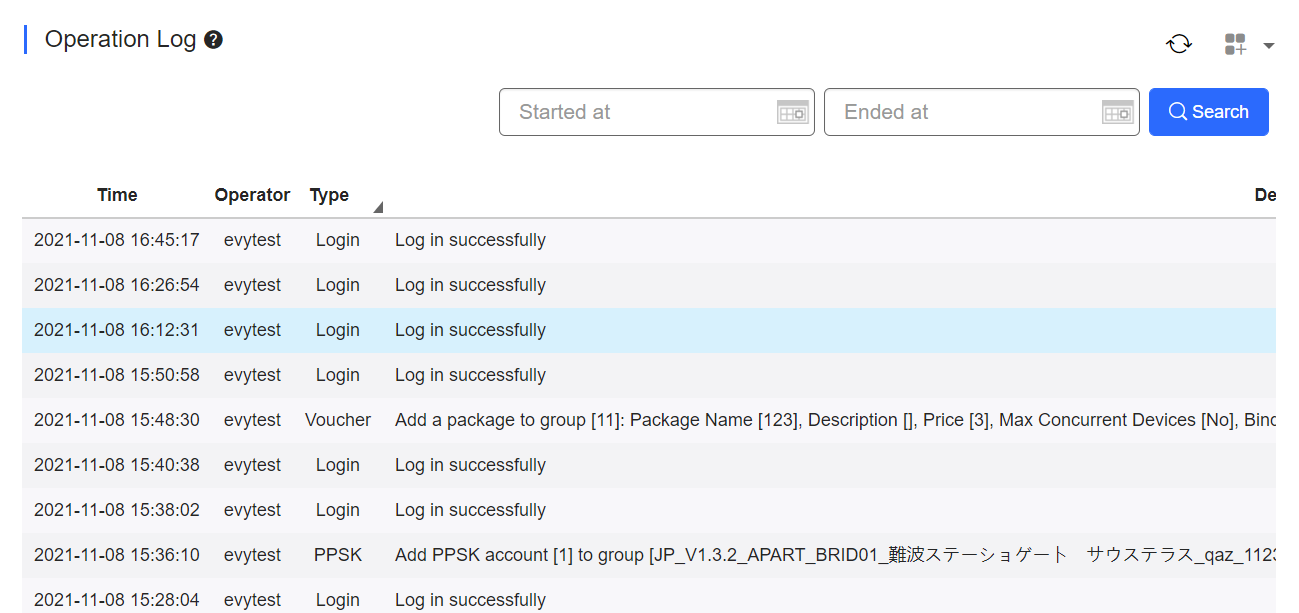
Click  in the Action column to check log details.
in the Action column to check log details.
General operation log details are shown as follows:
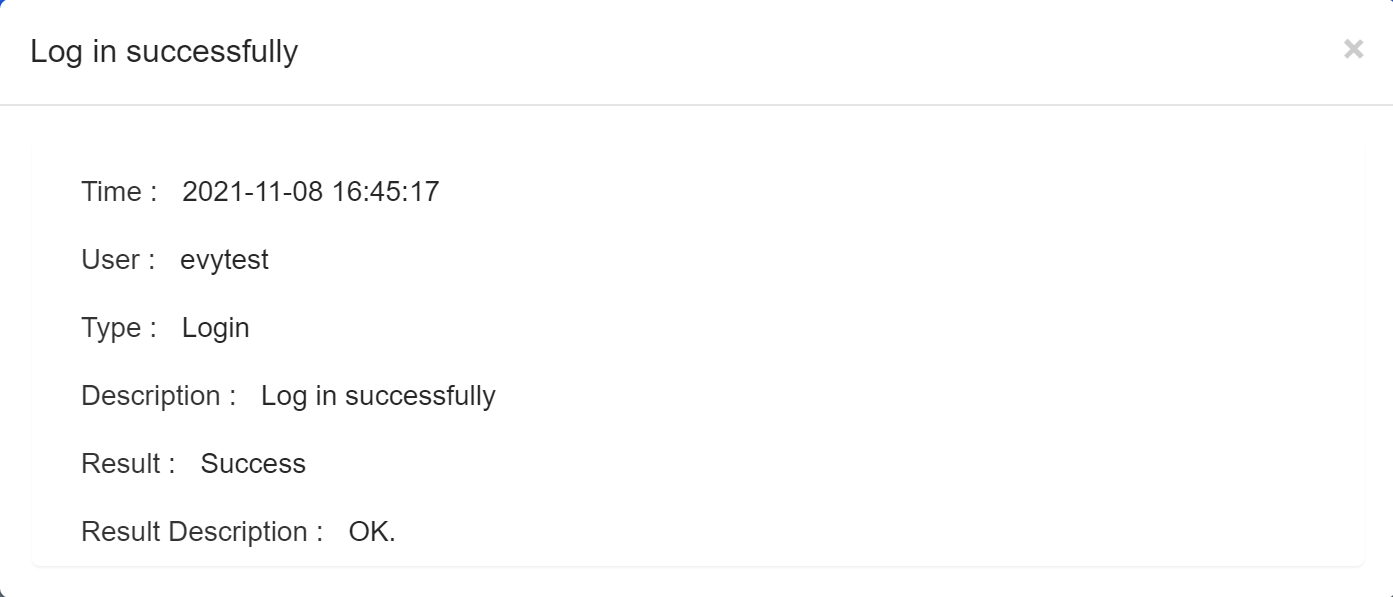
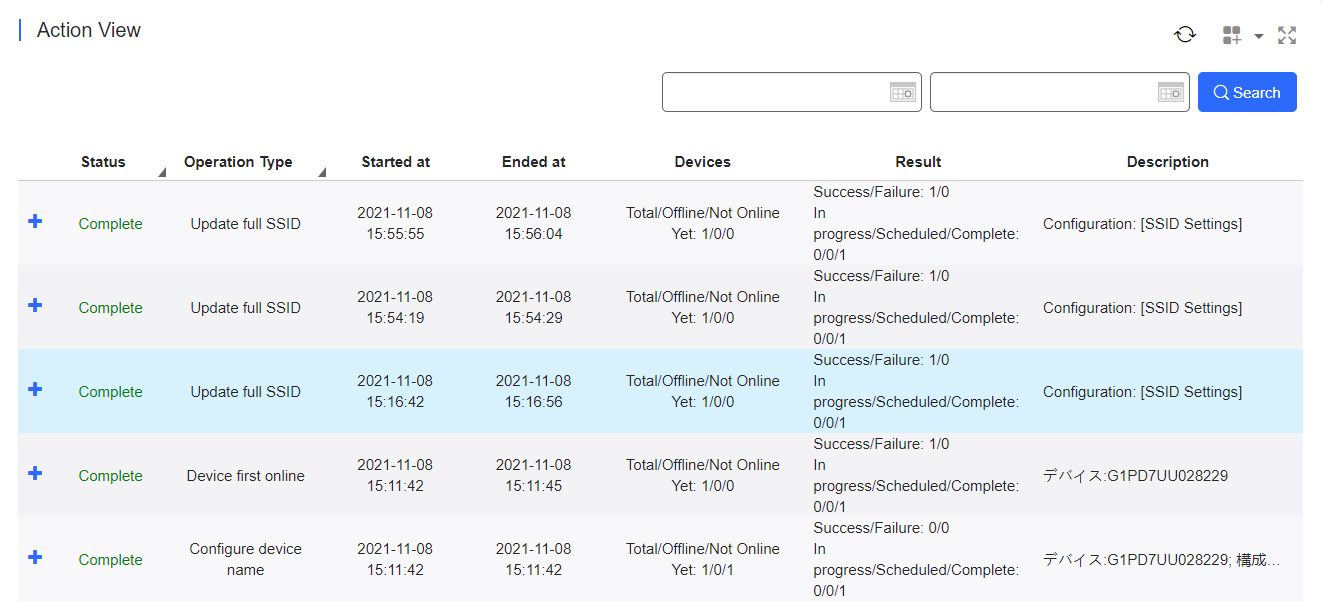
The configuration logs record the information about configuration changes and pushing in three levels. In the figure, the first level records operation types that cause the configuration change or configuration pushing. The operation types include: apply templates, update templates, switch templates, and version upgrade. In addition, the first-level logs also record the running status statistics and some parameters.
Click  to check APs involved by the operation type.
to check APs involved by the operation type.
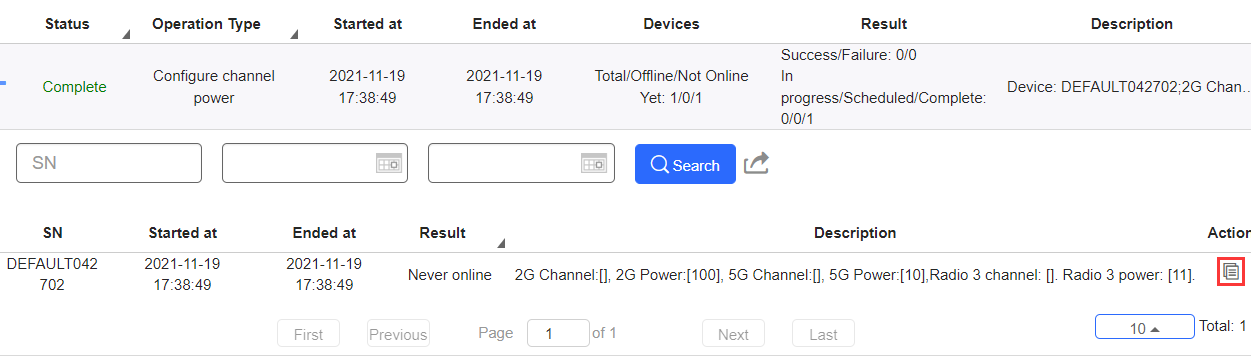
Click the rightmost action column ( ) of the second-level logs to check the push status of each configuration item.
) of the second-level logs to check the push status of each configuration item.
The following figure shows an example of full configurations, including the configuration execution status of SSID, Radio and so on.
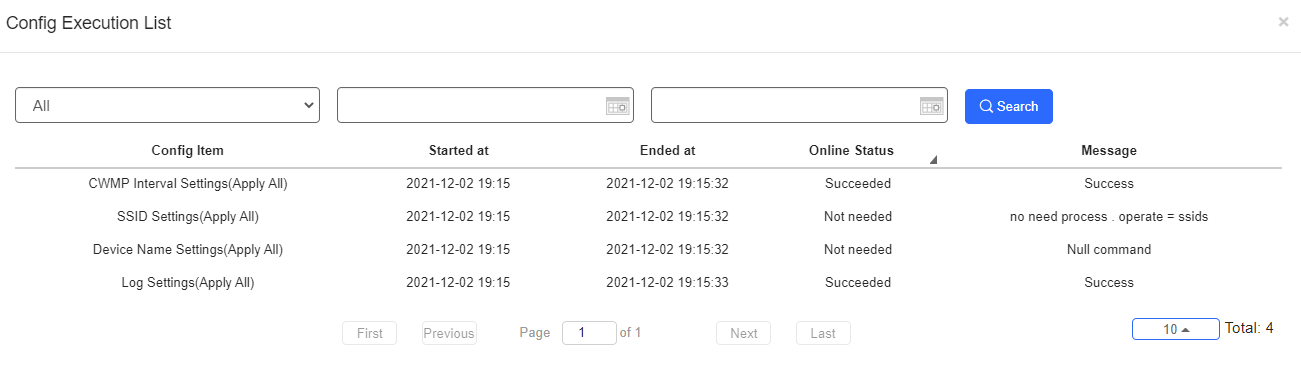
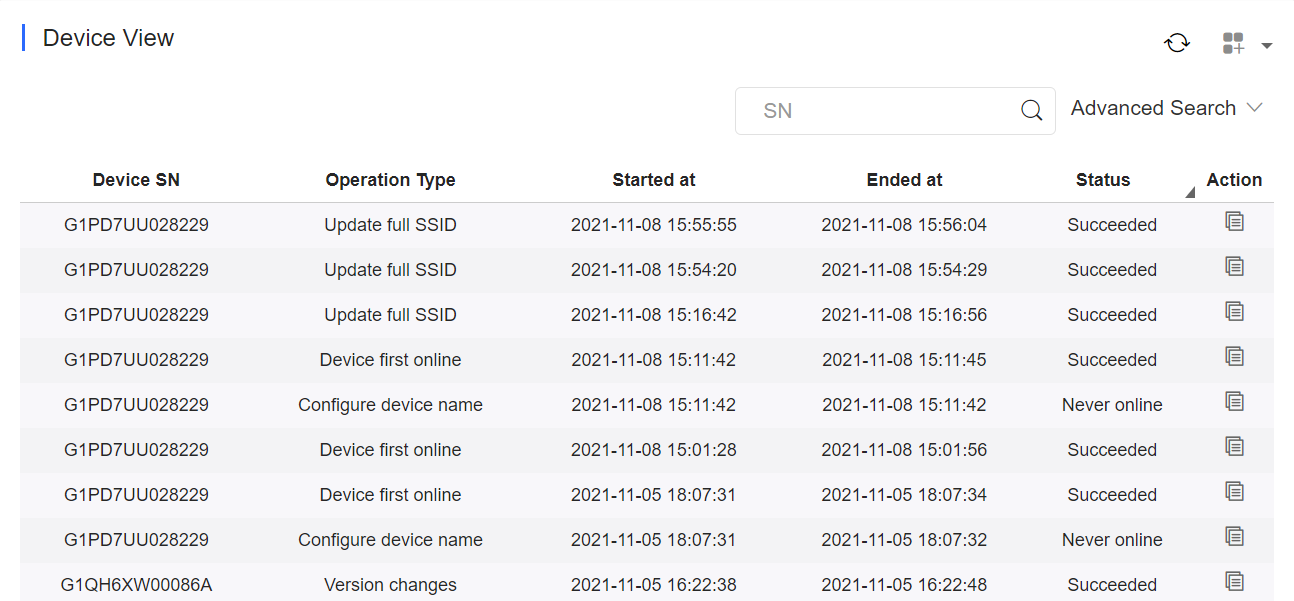
Click the rightmost action column ( ) of the second-level logs to check the push status of each configuration item.
) of the second-level logs to check the push status of each configuration item.
The following figure shows an example of full configurations, including the configuration execution status of SSID, Radio and so on.
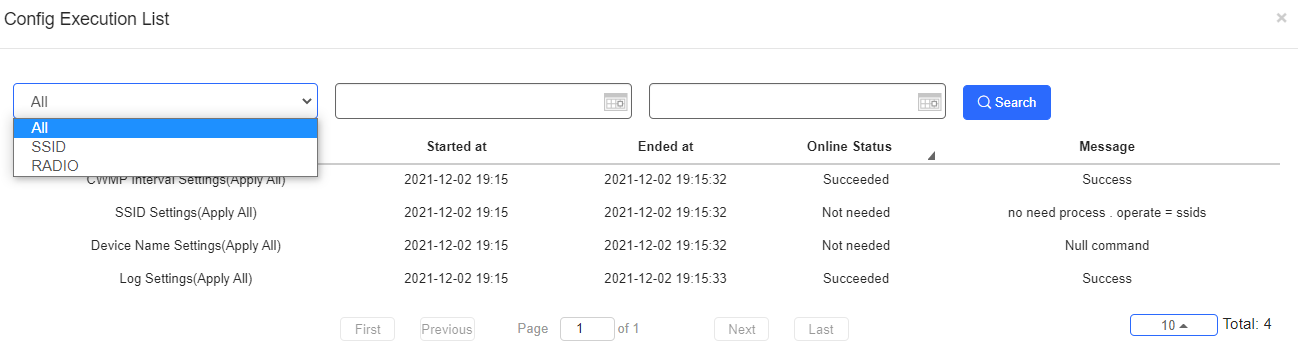
This part provides the upgrade tracing function, and enables checking upgrade status, aborting the upgrade, and retry.
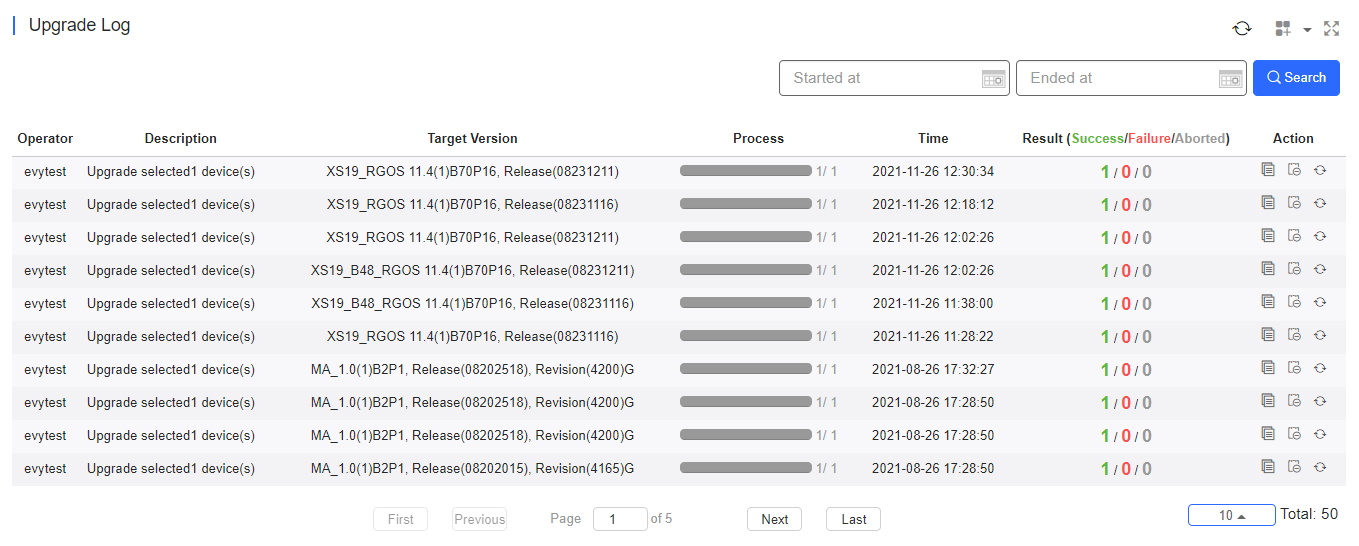
Click  to check log details.
to check log details.
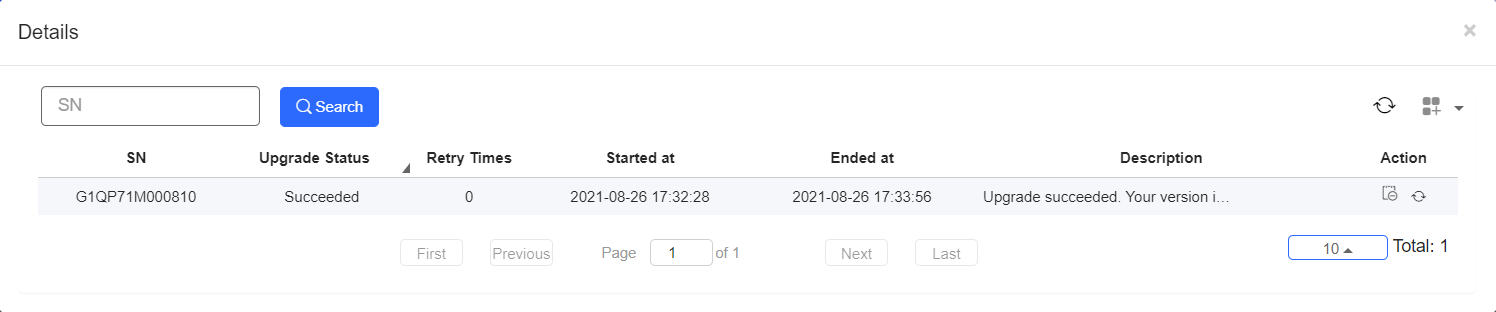
Click  to stop the upgrade task if the upgrade command has not been pushed.
to stop the upgrade task if the upgrade command has not been pushed.
Click  to restart the upgrade task that failed or was aborted.
to restart the upgrade task that failed or was aborted.
Note:
Abort : You cannot stop the upgrade task if the upgrade command has been pushed to the AP.
: You cannot stop the upgrade task if the upgrade command has been pushed to the AP.
Retry : You can only restart the failed or aborted upgrade task.
: You can only restart the failed or aborted upgrade task.
The page display the Mesh logs.
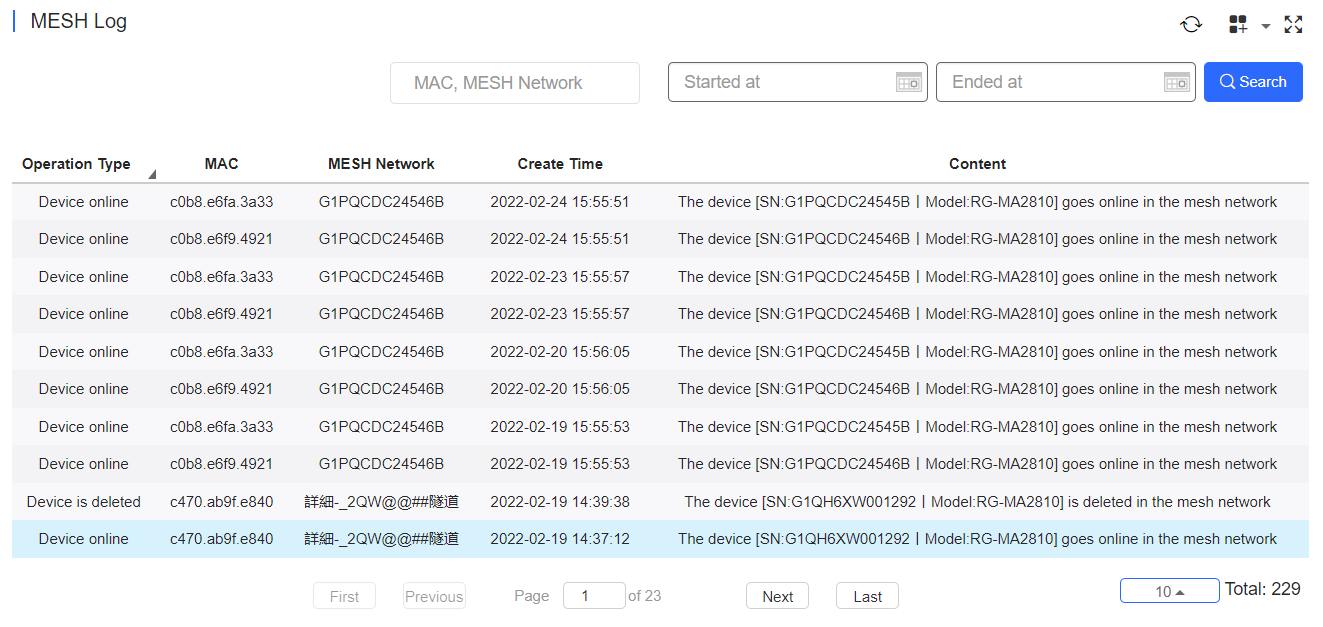
The page displays the replacement log of switches.
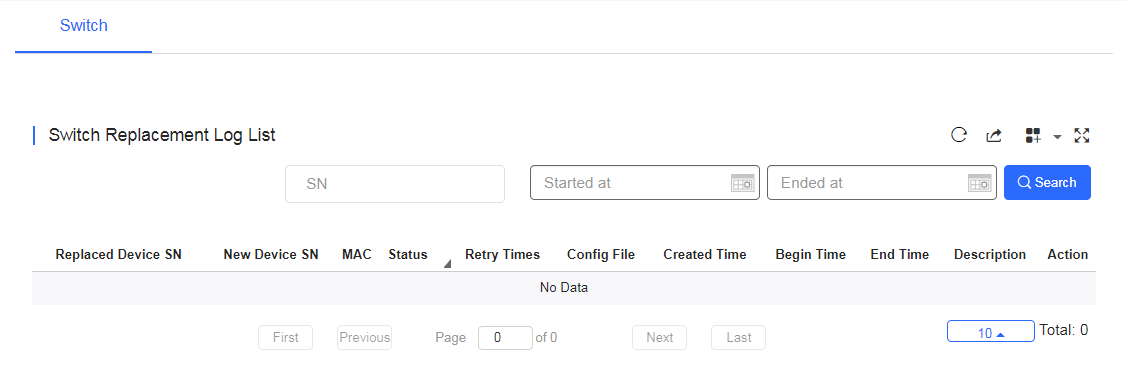
This page displays the information of device-specific configuration, including imported batch number, SN, Status, Network, IP address, Begin Time, End Time, Created Time, Description and Actions.
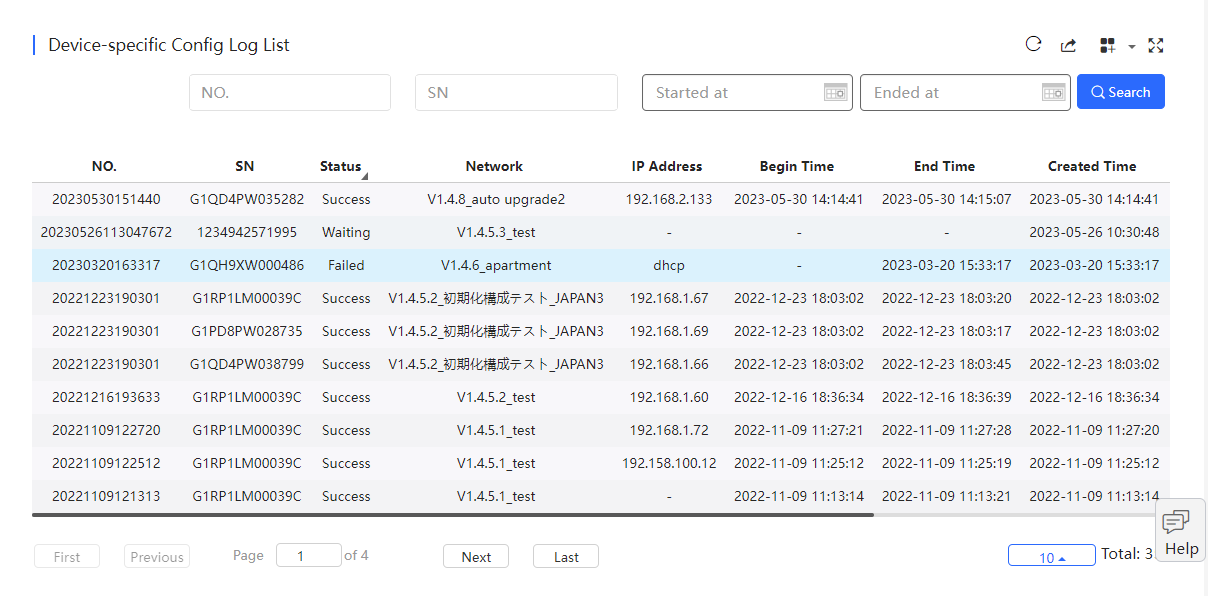
全部评论