In the Device Config List, the information of all devices with specific configuration is displayed, including SN, IP, 2.4G SSID, 2.4G PASSWORD, 5G SSID, 5G PASSWORD and Update Time. In the 2.4G/5G SSID and 2.4G/5G PASSWORD columns, commas (,) are used to separate multiple SSIDs and passwords. And the SSIDs and passwords are one-to-one correspondence. Up to 3 SSIDs or passwords are supported.
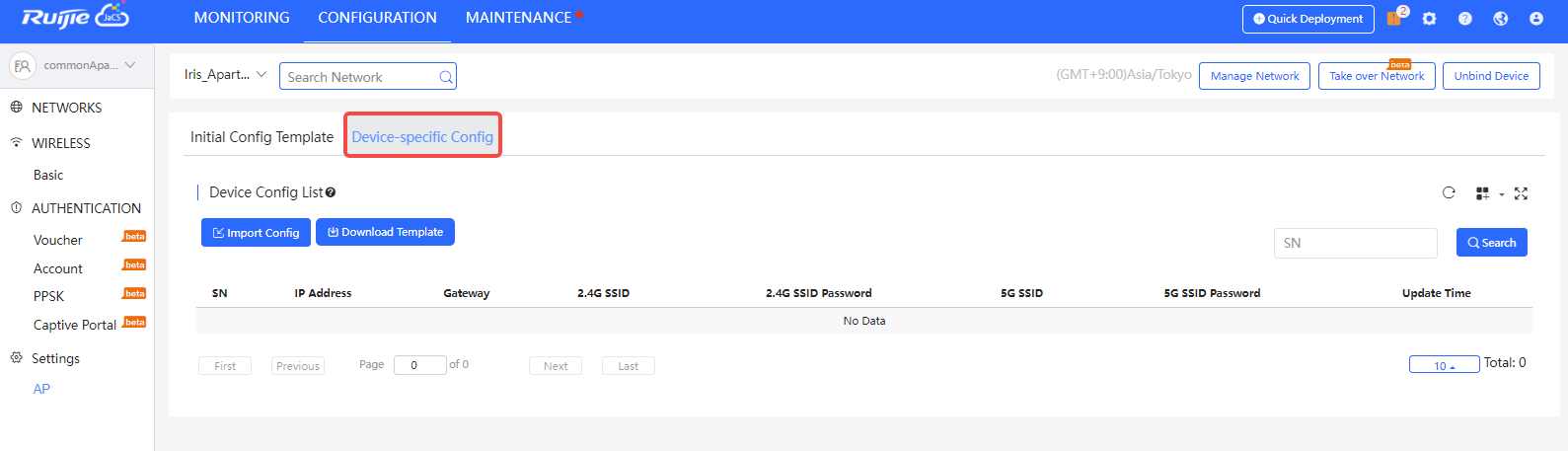
Click Download Template to download the template. The parameters and their description are shown as follows:
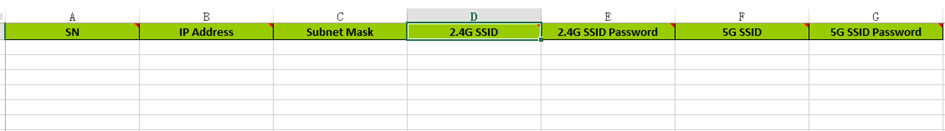
The SN is required. The IP address and subnet mask should be filled in or not filled in together (when they are left empty, the device will obtain IP address and subnet mask via DHCP). The other four fields are optional.
Click Import Config to import the template. Up to 200 templates are supported. When a template is imported, the system will verify the parameters filled in the template. The import process will be stopped when one of the following situations occurs:
You can enter the SN of a device in the search box in the upper right corner to search the device.
全部评论