Click  in the upper right corner and select Alarm Settings. The Alarm Settings page is displayed for alarm parameter configuration.
in the upper right corner and select Alarm Settings. The Alarm Settings page is displayed for alarm parameter configuration.
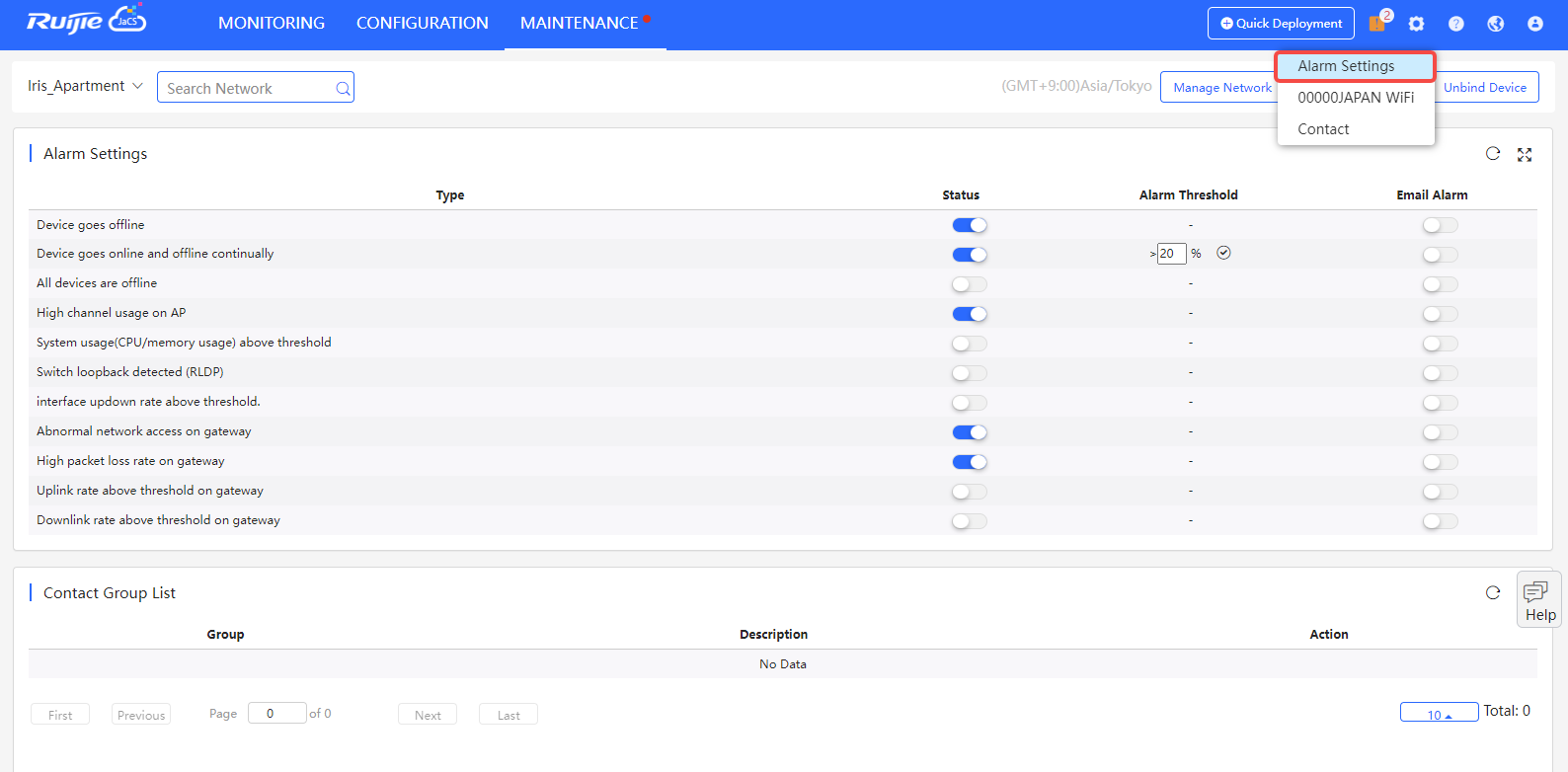
Alarm settings are configured by network. If no alarm is configured, the global settings are adopted.
On the Alarm Settings page, you can configure to receive alarms or not and in which way. When the Status is enabled, alarm information is displayed on the Alarm page. Alarms can be pushed by Email only when the Status is enabled. When the Email Alarm is enabled, alarms will be pushed via Email to the contacts in the Contact List of the network.
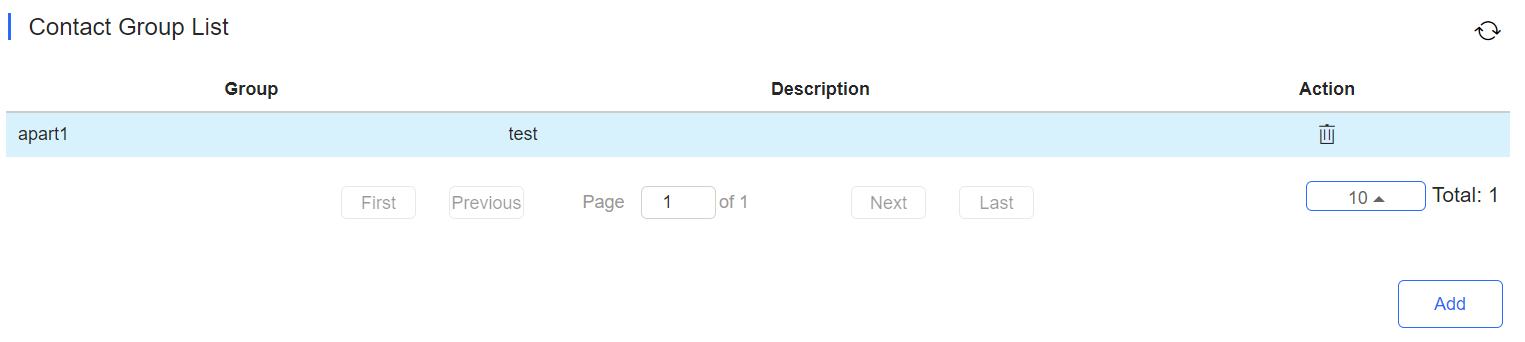
Note: To use the Email Alarm function, click  and select System Settings to preset the account and password of the SMTP server for sending Emails on the Advanced page via the administrator account.
and select System Settings to preset the account and password of the SMTP server for sending Emails on the Advanced page via the administrator account.
全部评论