Follow the steps below to move a gateway to another project.
Step 1: In the gateway list, select the gateway you want to move.
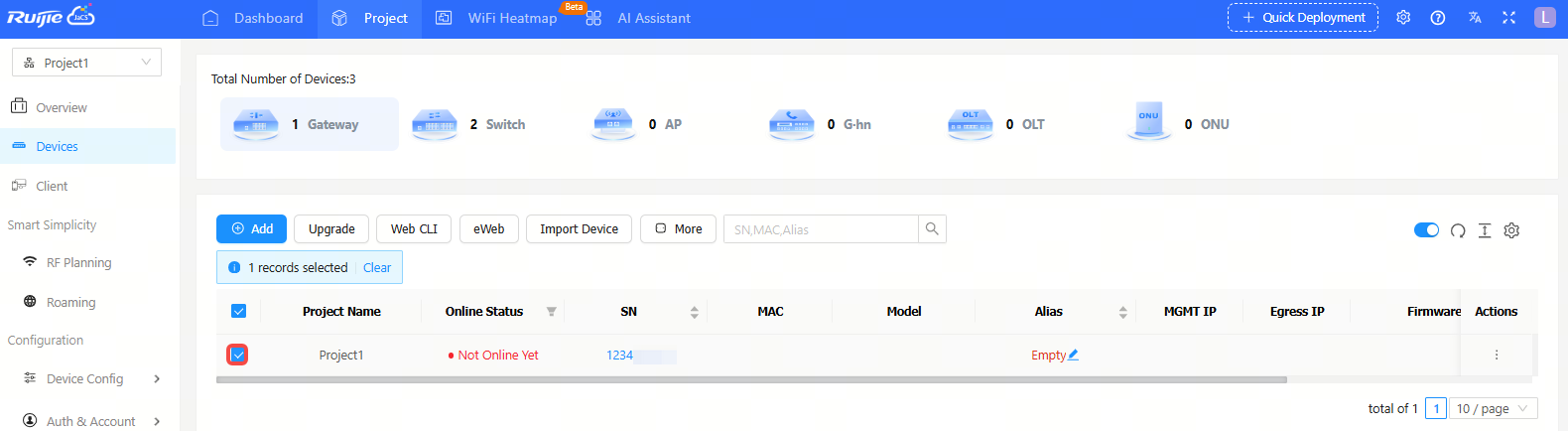
Step 2: Click More, and then click Move to.
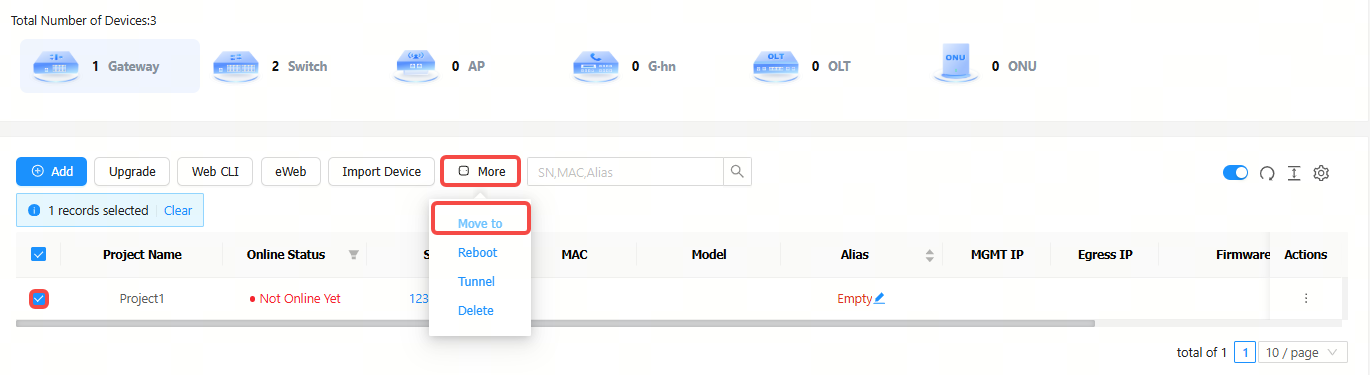
Step 3: Select a new project and click OK.

Step 5: When the operation confirmation box appears, click OK.

全部评论