Follow the steps below to add an ONU. This method is suitable to add a small number of ONUs.
Step 1: Naviagte to Project > ONU to go to the ONU management interface.
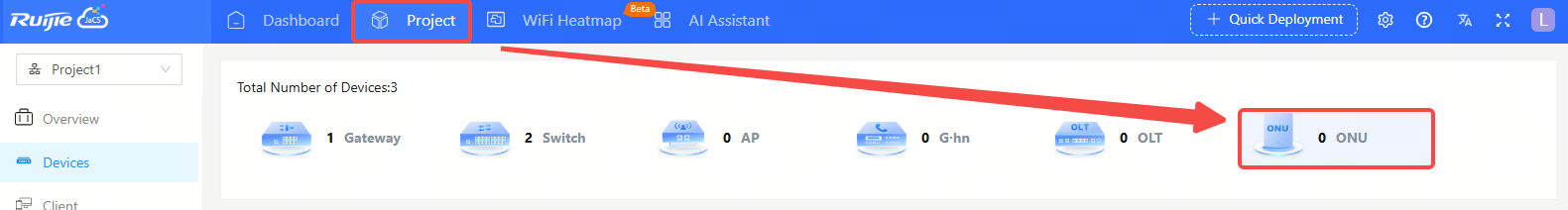
Step 2: Select the project.
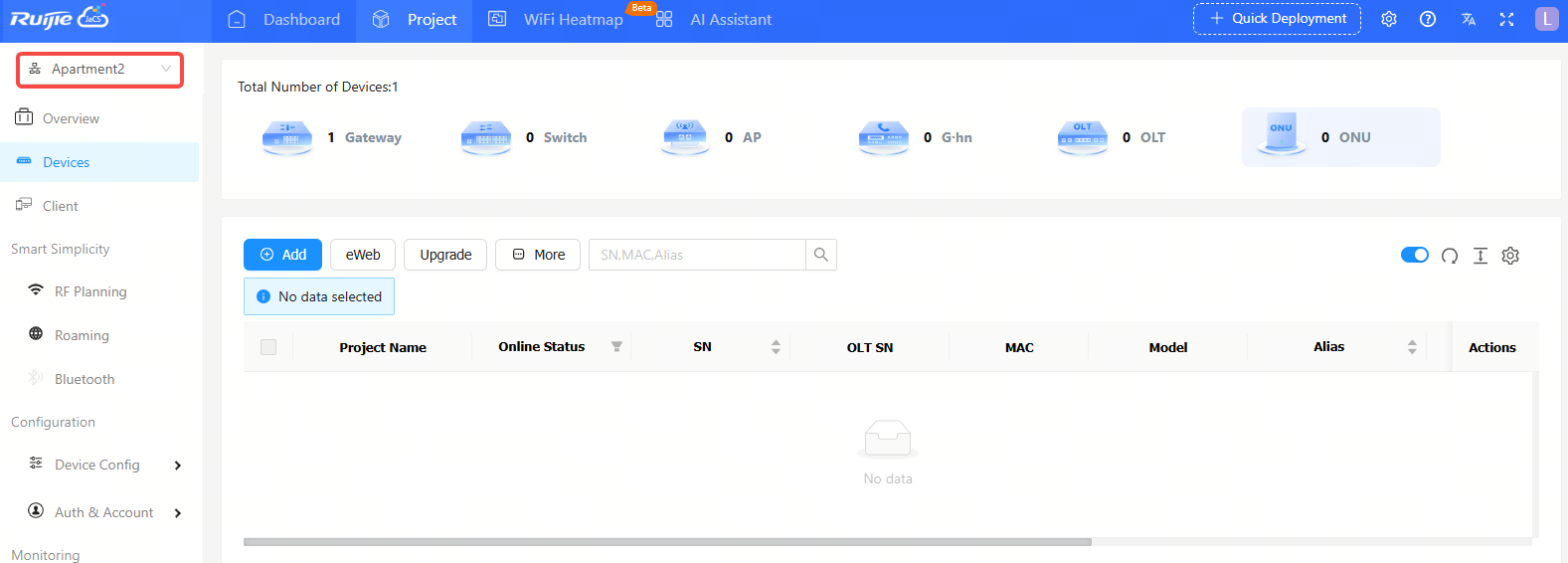
Step 3: Click Add in the ONU management interface.
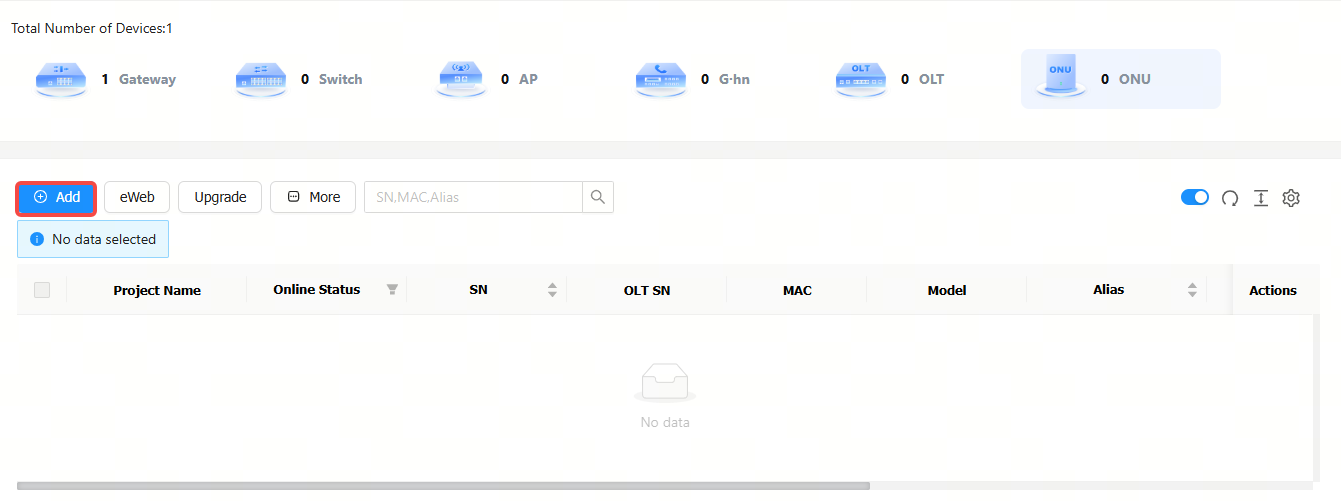
Step 4: Click Add a Device.

Step 5: Enter the device's SN (required) and Alias (optional), and then click OK. The length of a SN should be between 6 and 20 characters, and the length of an alias cannot exceed 64 characters. Click  to delete the filled SN, and click
to delete the filled SN, and click  to add more SNs.
to add more SNs.

Step 6: When the "Add succeeded" prompt appears, click X to close the prompt box. The added device will be displayed in the ONU list.
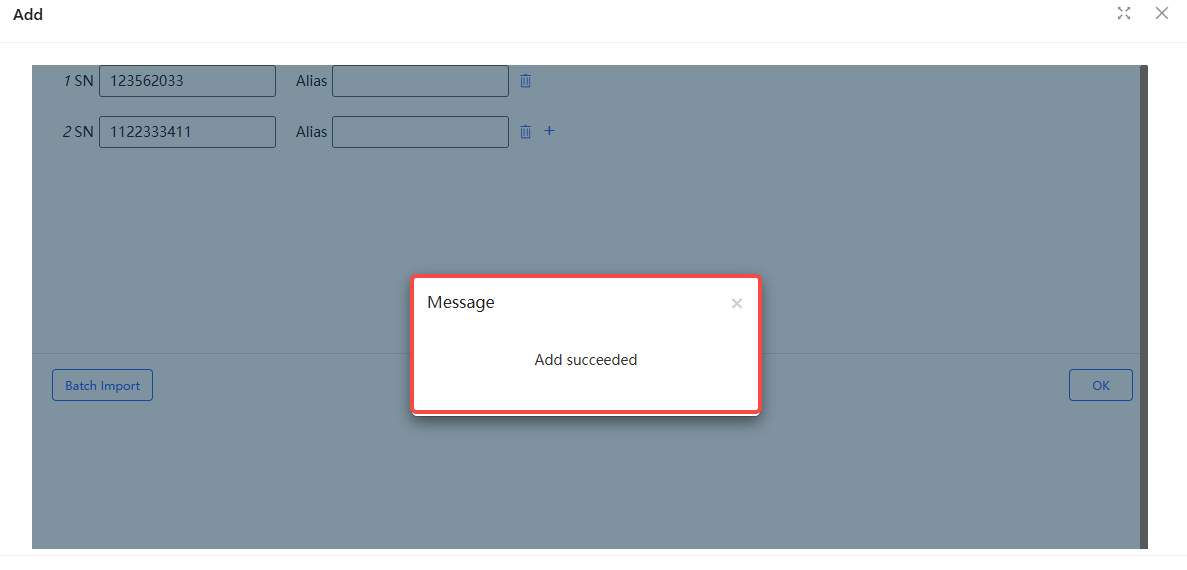
To add ONUs to a project in batches:
Step 1: Select the project.
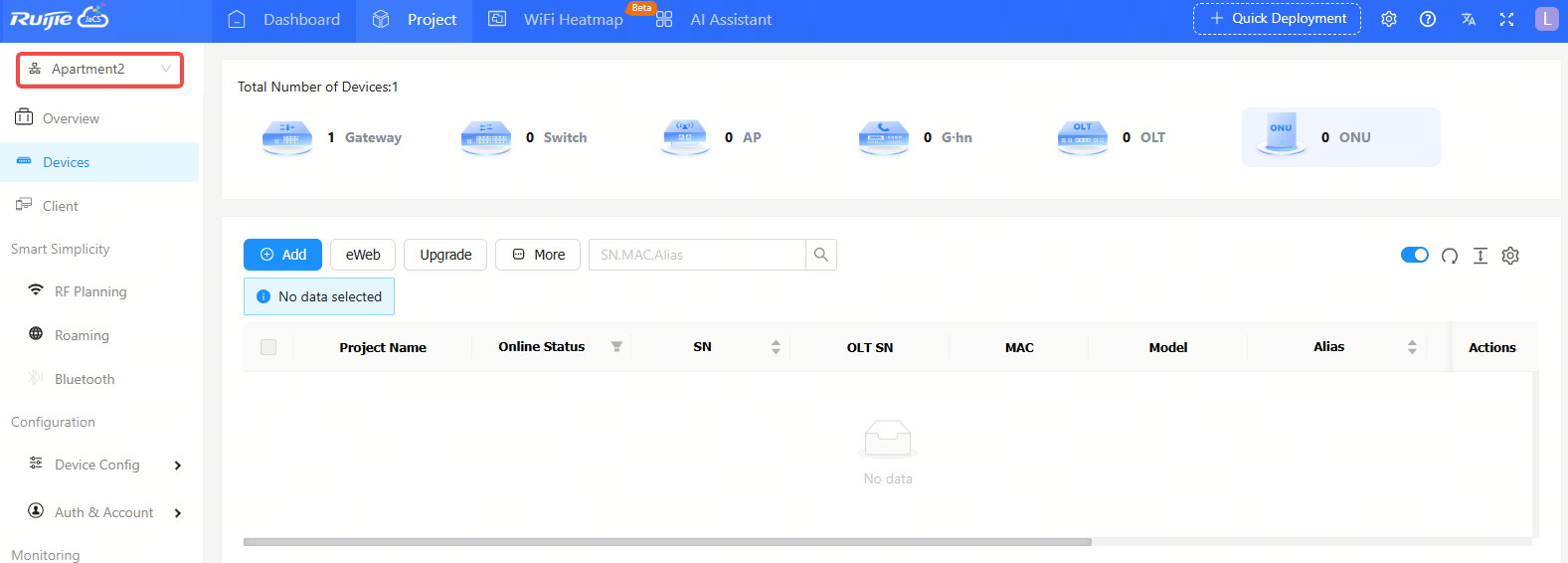
Step 2: Click Add.
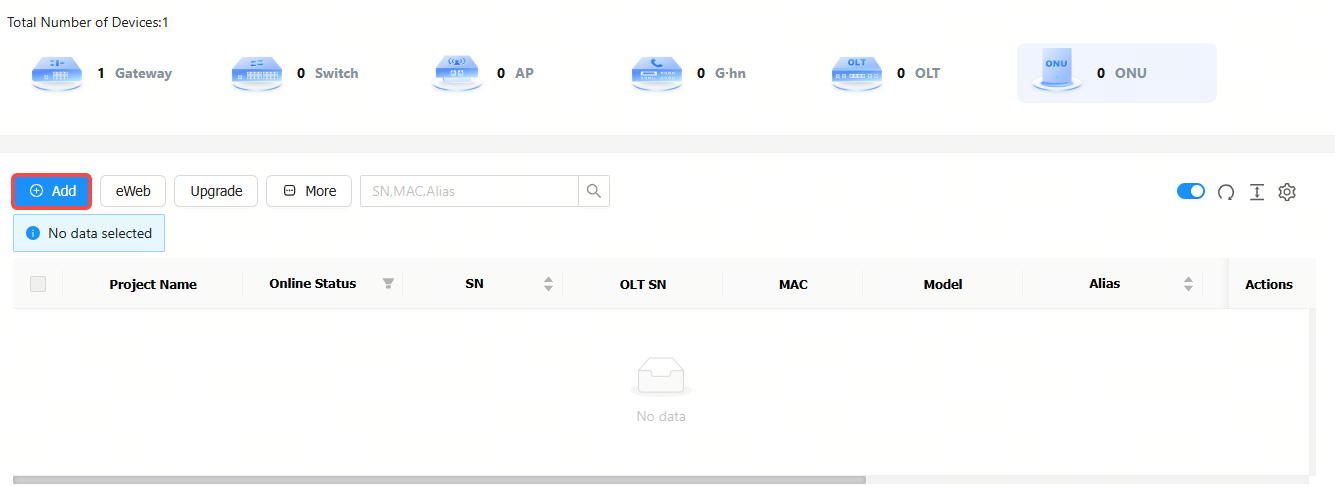
Step 3: Click Download Template to download the template.
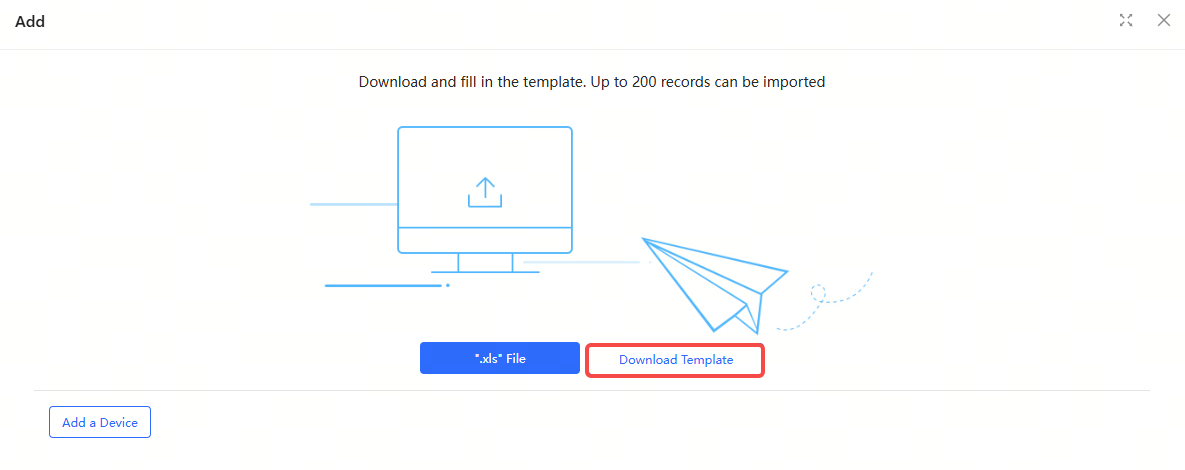
Step 4: Fill in the template. SN is required while the alias is optional. Up to 200 devices can be imported each time.
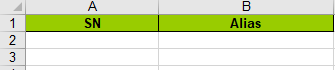
Step 5: Click ".xls" File to upload the template.
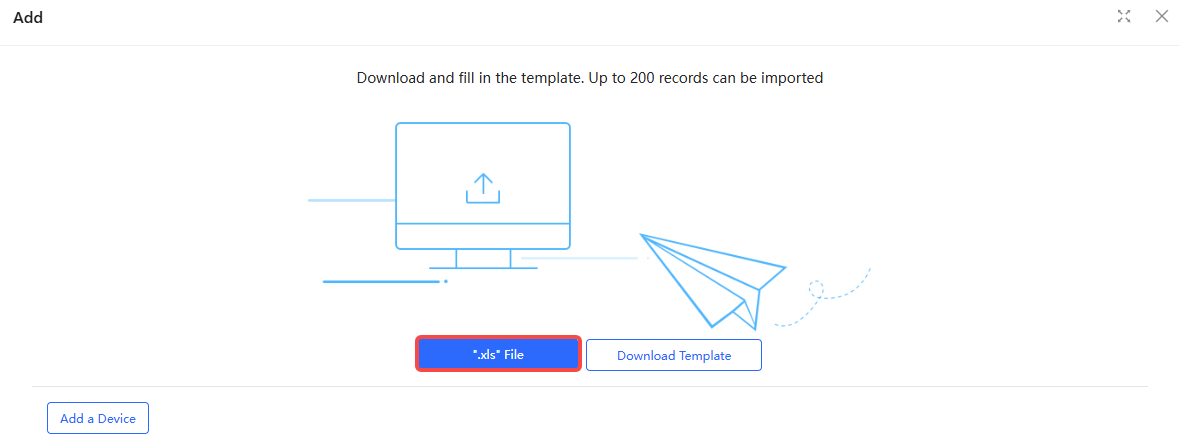
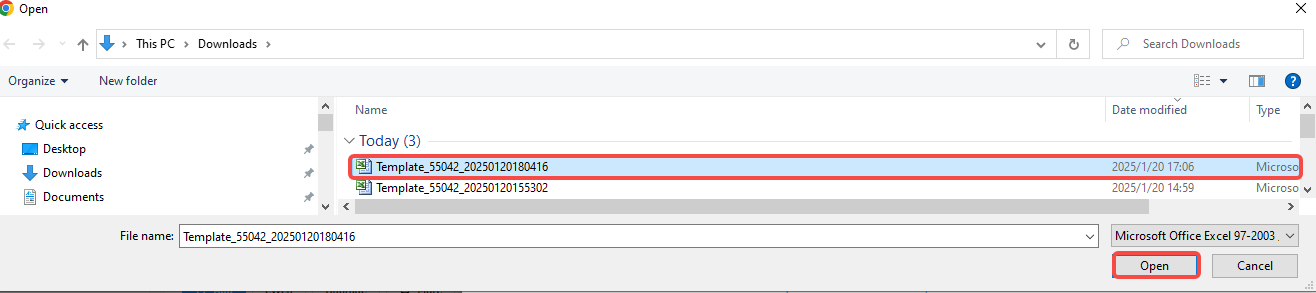
Step 6: When the "Operation succeeded" prompt appears, the operation is complete. The imported devices will be displayed in the ONU list.
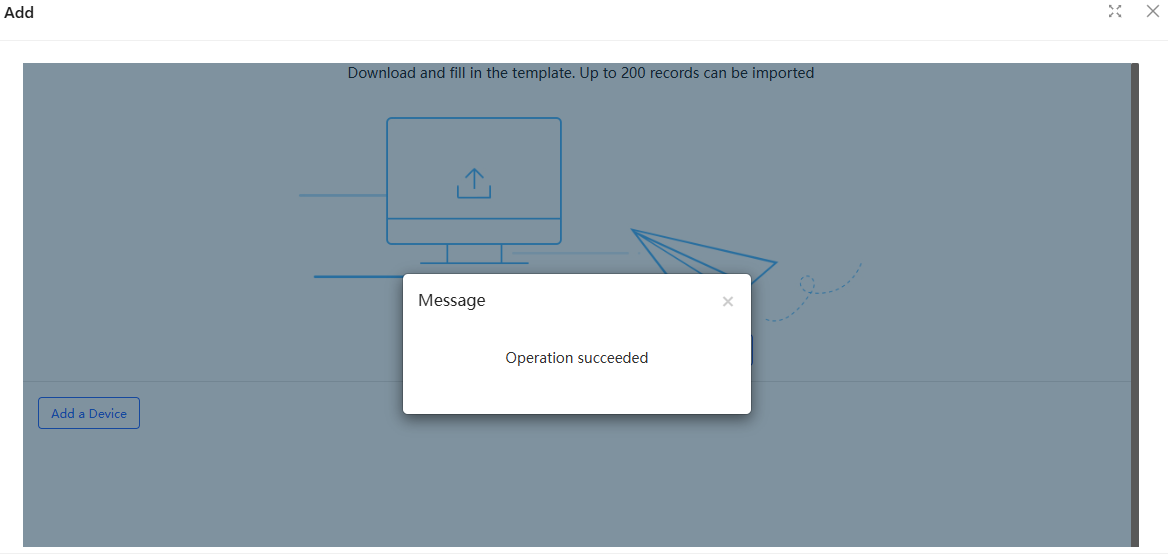
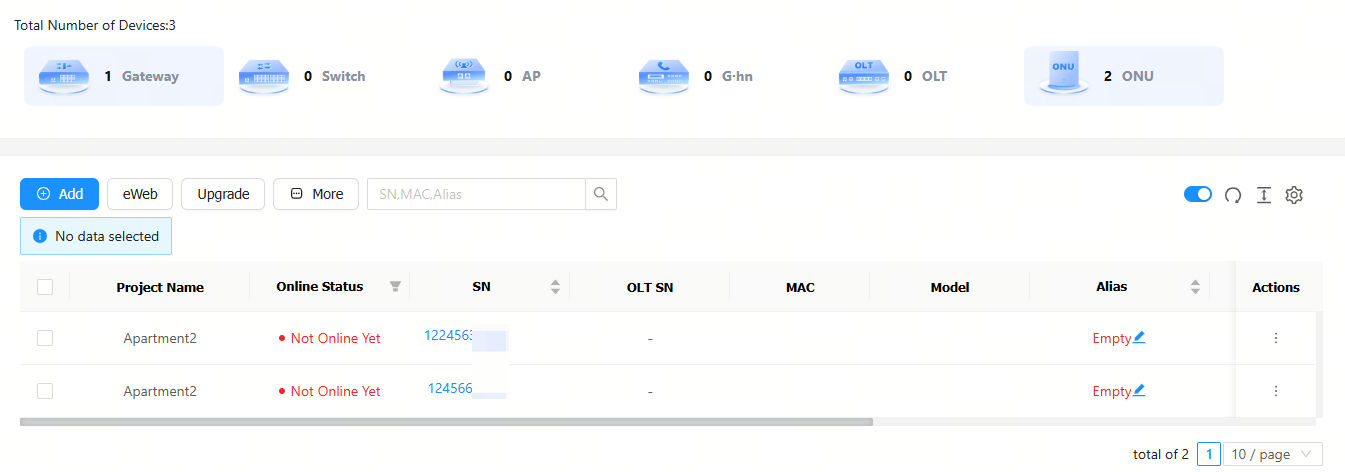
全部评论